Sid The Science Kid - Sid's Slide to the Side
Overall Score: 96/100
version reviewed: 1.0.0
reviewed:
Best for: Education, Attention & concentration, Thinking & problem solving, Understanding of the world
What it is: an animated educational book introducing the concept of friction. 2 additional play activities exploring friction, materials and surface types. Features the characters from the 'Sid the Science Kid' PBS Kids TV Series.
What you do with it: listen to the narration while watching animated scenes illustrating various aspects of friction (from a kid's perspective).
2 extra activities:
Push-a-Puck game: compare various materials (the puck and the surface on which the puck travels)
Sid's Sppedway game: drive Sid's car on various types of surfaces and compare the speed and car's behavior.
The app also contains a special 'Friction Song' sung by Teacher Susie.
What we liked: the concept (explaining science topics through play). TV quality graphics and animations. Professional narration and voice acting. Good educationa value. No distracting elements.
What we didn't like: the play and the educational value of the mini-games could be much higher (there are no instructions, guidance or explanation - parental assistance is recommended). Limited reading features in the book part (words are not highlighted, you can't easily repeat a paragraph).
Appysmarts
- Graphic quality:
- Length of play:
- Educational value:
- 2
- 4
- 6
- 8
- 10
- 13
- (years)
Screenshots

iPhone

iPhone

iPhone

iPhone

iPhone
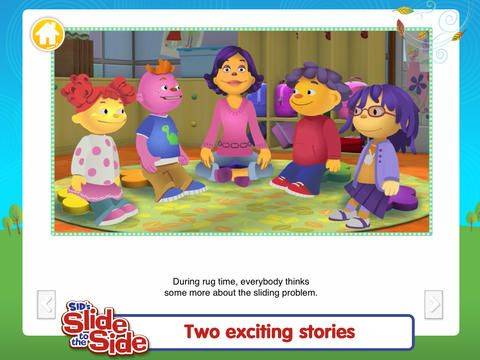
iPad

iPad

iPad

iPad

iPad

