Button Board
Overall Score: 45/100
version reviewed: 1.01
reviewed:
Best for: Crafts, Attention & concentration, Creativity, Eye-hand coordination, Music & art
What it is: a virtual pegboard with 4 picture cards and one empty board for free play (in the free version).
What you do with it: slide the buttons into the correct places to complete the picture. In the free mode use the buttons to create your own picture on a 9x6 board (the pictures can then be saved to the library on the device).
What we liked: the concept, ease of use, simple graphics, locked 'options' section.
What we didn't like: just 4 picture cards in the free version. Additional picture boards (available as in-app purchases) are expensive (you get just 6 boards for $0.99). Direct links to in-app purchases can be turned off in the settings menu but the pictures are still visible to a child.
Appysmarts
- Graphic quality:
- Length of play:
- Educational value:
- 2
- 4
- 6
- 8
- 10
- 13
- (years)
Screenshots
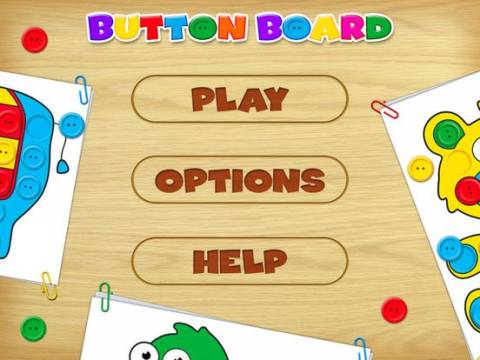
iPad

iPad

iPad

iPad
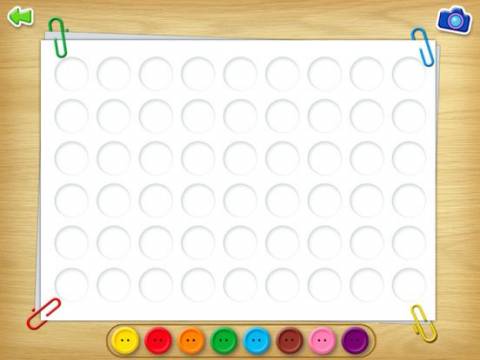
iPad

