Overall Score: 99/100
version reviewed: 1.1
reviewed:
What it is: an interactive story about a boy (Parker) trying to find his missing cat (Pixel).
What you do with it: listen to the narration, use a game spinner to guide you through the main part of the story. There are over 30 (randomly selected) simple activities, e.g. help Parker build a bridge over the stream, remove Pixels' paw prints off the wet concrete, nail the missing poster to the fence etc.
What we liked: an interesting concept (the spinner and random storylines), nice story, simple illustrations and animations, easy operation, professional narration, sounds and sound backgrounds, the activities complementing the storyline, the option to change Parker's t-shirt (depending on the number of previously collected 'presents').
What we didn't like: for younger kids the idea of 'random' storylines may be too confusing, for older kids most of the activities will be too simple. We would like to see an option for manual or linear advance (sometimes the spinner gets you stuck in one place). No correlation between the number on the spinner, the position on the map and the activity make the navigation confusing.
Bottom line:a very interesting attempt to make a simple story very engaging. Recommend rather for younger kids (with a little parental help).
Appysmarts

iPhone

iPhone
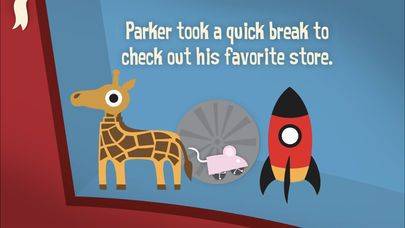
iPhone
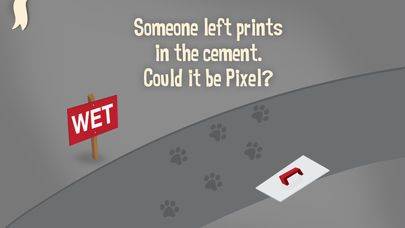
iPhone
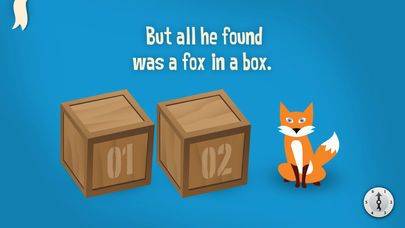
iPhone
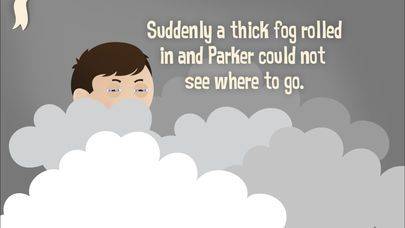
iPhone
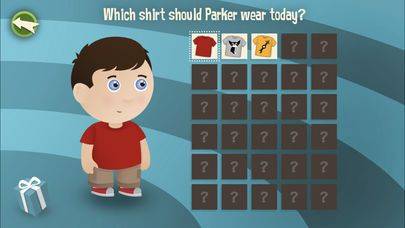
iPhone

iPhone
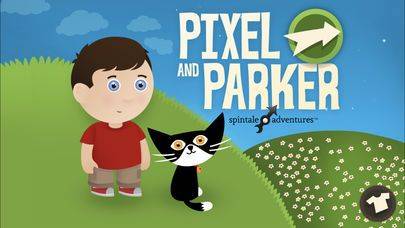
iPhone

iPad

iPad

iPad
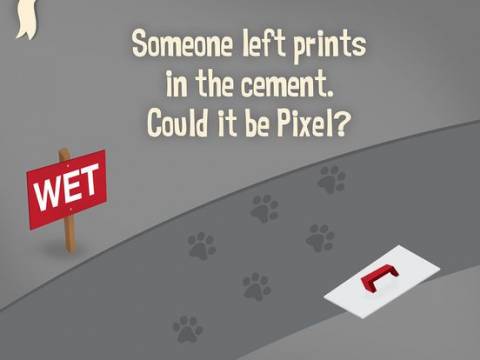
iPad

iPad
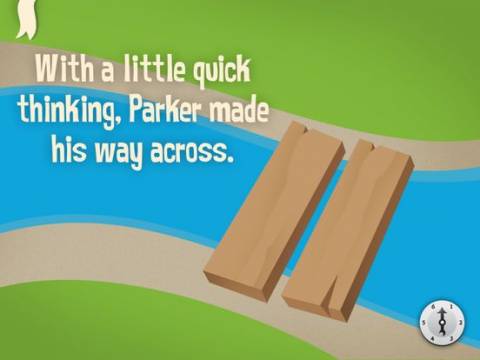
iPad
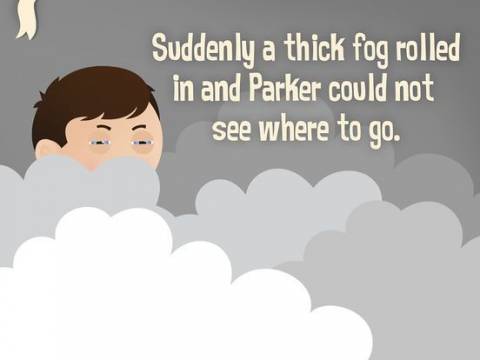
iPad

iPad

iPad

iPad
Overall Score: 96/100
version reviewed: 1.0
reviewed:
What it is: an app for creating short picture stories from ready-made scenes featuring the character from the popular kids' TV series.
What you do with it: 3 modes of play:
Make - create your own 'story' by combining 5 elements of the story picked from available sets , e.g. 'Camping in the living room' + 'Grandpa imagined' + 'a tiny Caillou' + 'chasing a dinosaur' + 'flying in a plane'
Play - replay ready-made stories.
Silly - elements of the story are combined randomly
What we liked: the concept. Good selection of characters and scenes to create the stories with. Ease of use. Kid-friendly narration. Good educational value. Sounds and sound backgrounds.
What we didn't like: the app could be more responsive (especially in the Make mode). The editing features are very basic (e.g. you cannot remove/replace a piece of the story once it is placed on the timeline). The stories could offer more interactions and animations. Easy access to the Fingerprint Network menu (with links to other apps in the App Store and features which may confuse a 2-4 year old).
A note about the Fingerprint Network: the app is a part of the Fingerprint Network which provides additional features for children and parents (creating game avatars, multiplayer gaming, simple communication, additional game and app recommendations etc).
Appysmarts
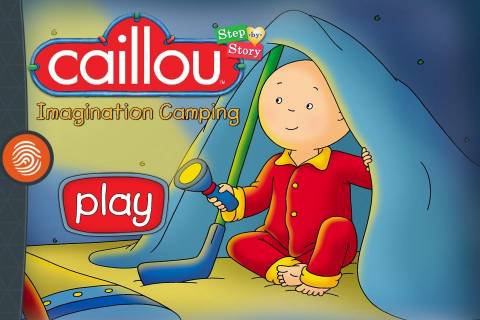
iPhone

iPhone

iPhone
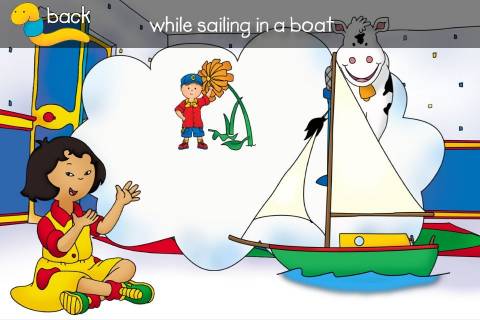
iPhone

iPhone

iPad

iPad
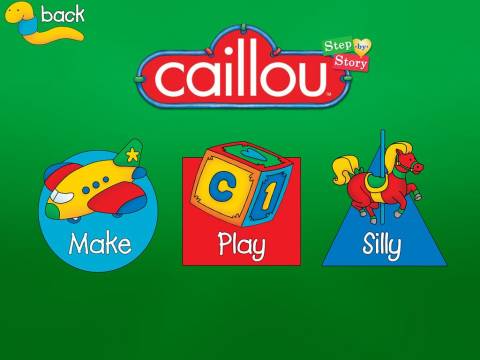
iPad
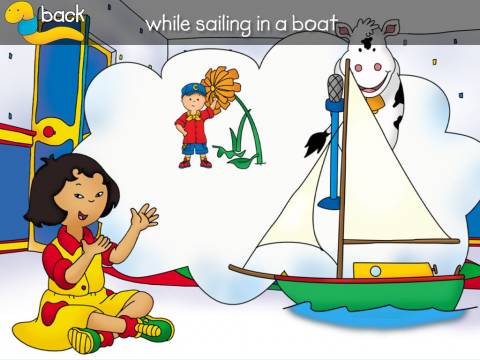
iPad
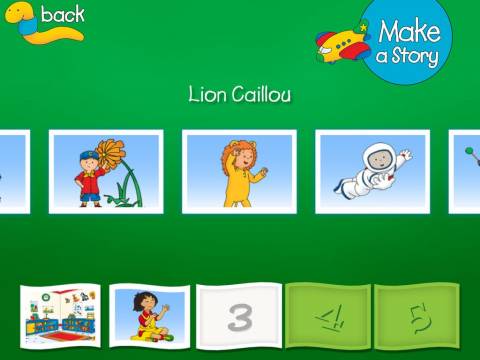
iPad
Overall Score: 93/100
version reviewed: 1.1
reviewed:
What it is: an app for creating simple animated movies.
What you do with it: create simple animated sequences using various shapes by moving them around the screen and 'recording' animation frames. Animations can be saved and edited.
There are two modes: Easy (simple pre-defined animation templates, includes tutorial and step by step instructions) and 'Expert' (free play, unlimited designs).
What we liked: excellent concept. Very easy to use. Step by step tutorials, guiding the user from very basic to more advanced animations. Overall quality of the app. No distracting elements.
What we didn't like: no sounds. No option to export the animation.
Bottom line: excellent introduction to the world of animation.
Appysmarts

iPhone

iPhone

iPhone
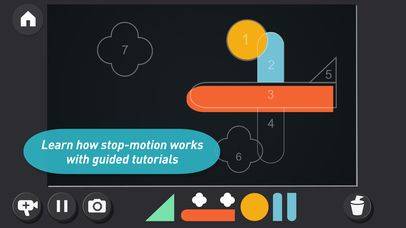
iPhone

iPhone
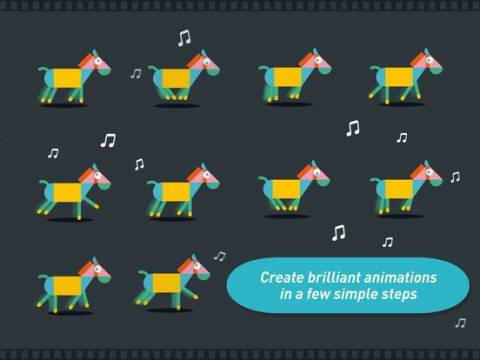
iPad

iPad

iPad

iPad

iPad
Overall Score: 93/100
version reviewed: 1.1
reviewed:
What it is: an app teaching story order (15 pre-defined stories/sequences with option to create your own).
What you do with it:arrange the pictures in the correct sequence and make a short story
What we liked: the concept, easy operation, good graphical quality, high educational value, option to add user-created sequences
What we didn't like:navigation is a little bit inconsistent, for younger kids this app requires parental assistance (to explain rules), not much 'fun factor', many outside links on the main screen. For this price we would like to see more (and maybe longer than 5 pictures each) sequences.
Appysmarts
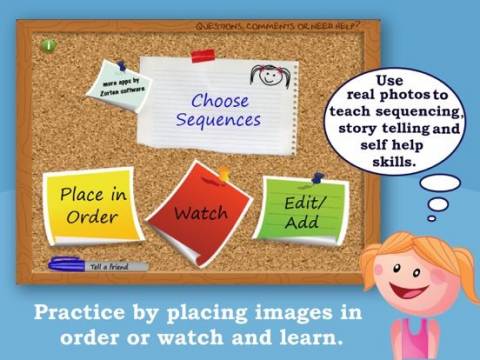
iPad
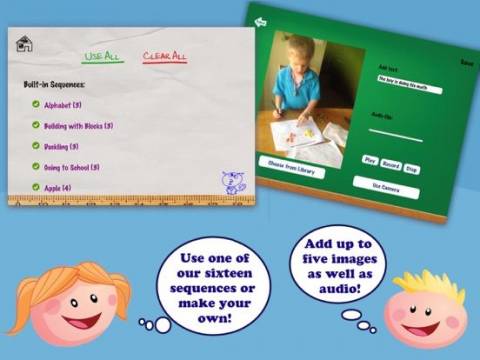
iPad

iPad
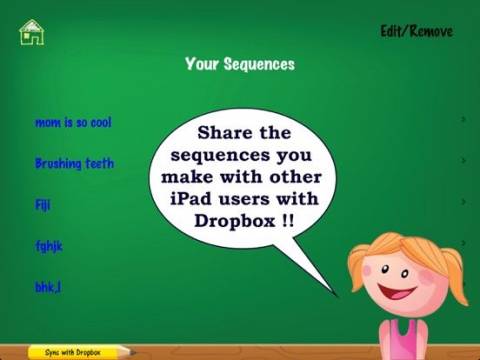
iPad

iPad
Overall Score: 92/100
version reviewed: 1.1.0.0
reviewed:
What it is: an e-book with reader-controlled storyline about a paint brush with magical powers.
What you do with it: read the book page by page. At the end of each segment of the book there are 'decision points' (65 in all) where you choose how the story should continue, leading to one of the 20 possible endings.
What we liked: excellent concept of 'reader-controlled' storyline (adding 'randomness' factor), great story, no distracting elements.
What we didn't like: we wish there were more illustrations. Doesn't work in the portrait mode. Some sort of visual map of the already taken 'paths' would be handy.
Please note that this is an e-book, not a typical 'interactive book' with sounds and animations!
Appysmarts
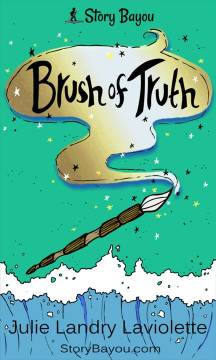
Windows Phone
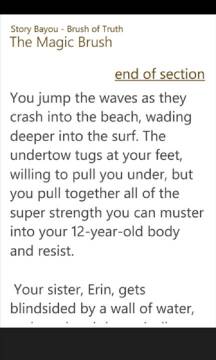
Windows Phone

Windows Phone
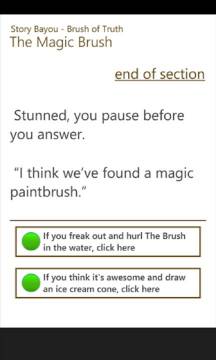
Windows Phone
Overall Score: 92/100
version reviewed: 1.1
reviewed:
What it is: an e-book with reader-controlled storyline about a paint brush with magical powers.
What you do with it: read the book page by page. At the end of each segment of the book there are 'decision points' (65 in all) where you choose how the story should continue, leading to one of the 20 possible endings.
What we liked: excellent concept of 'reader-controlled' storyline (adding 'randomness' factor), great story, no distracting elements.
What we didn't like: we wish there were more illustrations. Doesn't work in the portrait mode. Some sort of visual map of the already taken 'paths' would be handy.
Please note that this is an e-book, not a typical 'interactive book' with sounds and animations!
Appysmarts
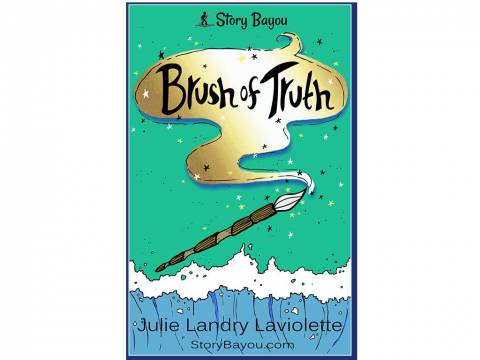
iPad
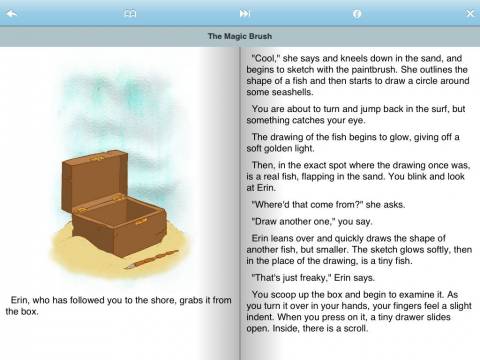
iPad
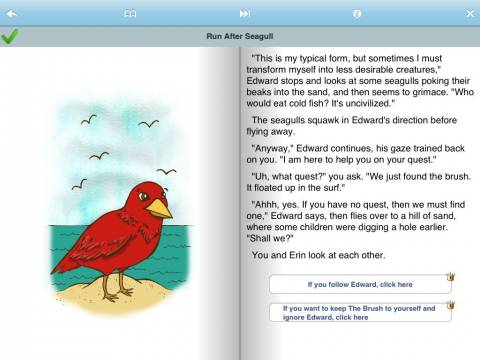
iPad
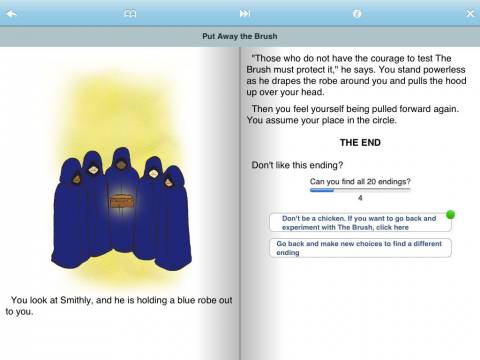
iPad