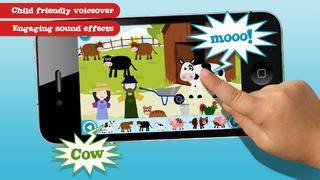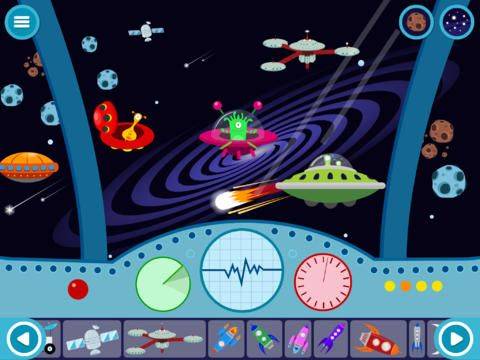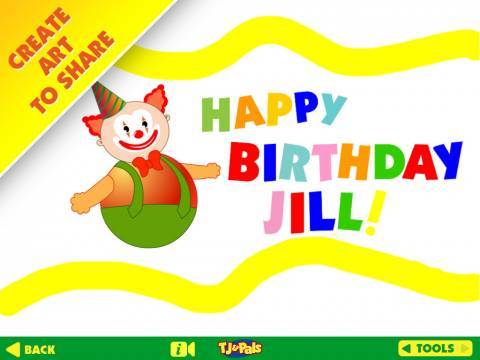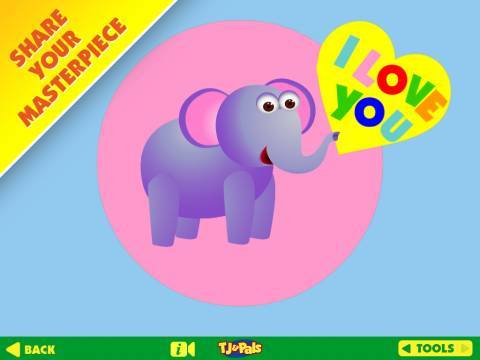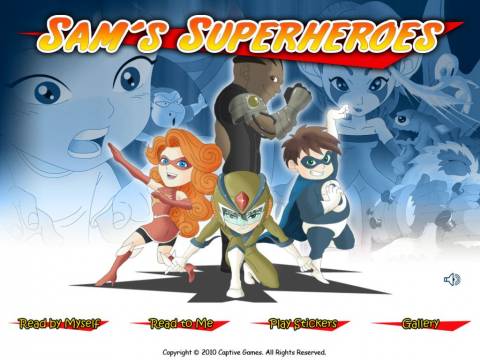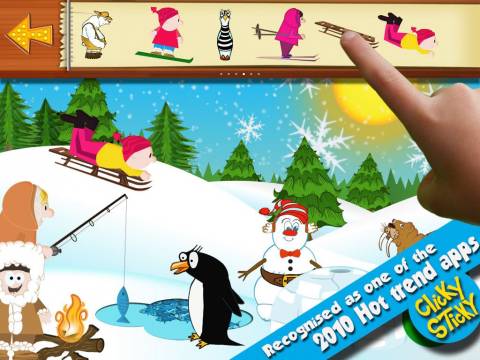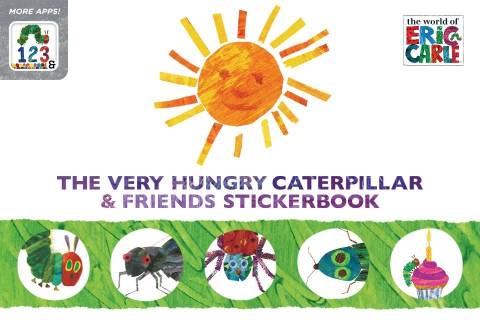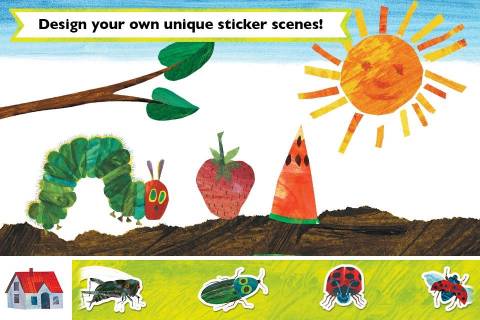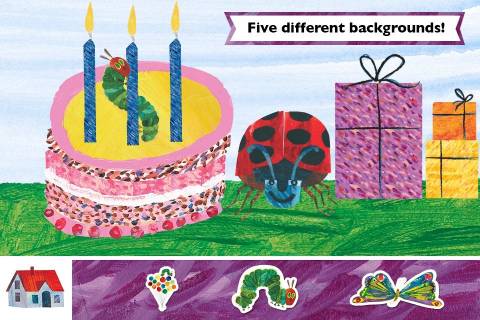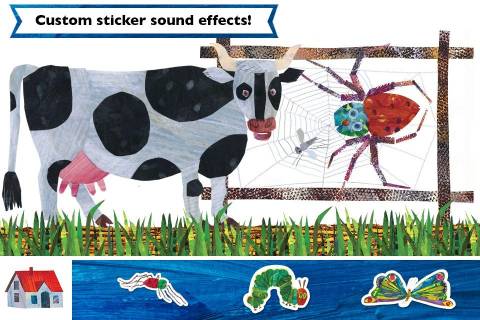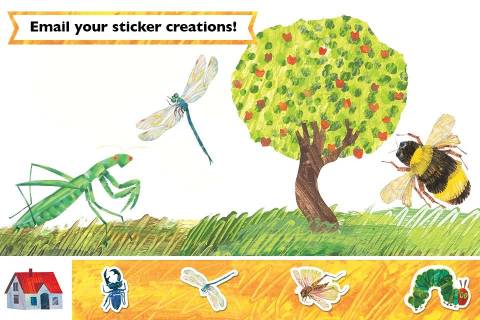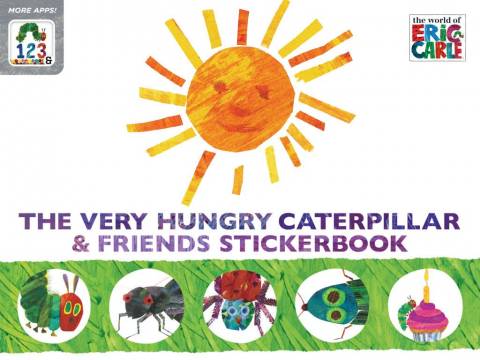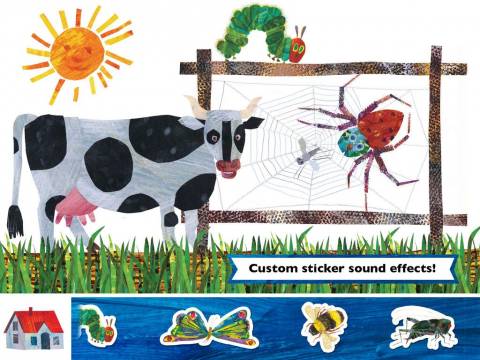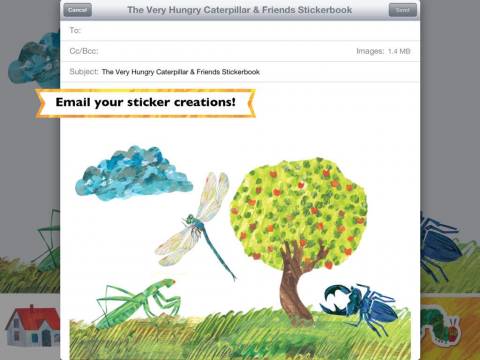Best apps for kids: Virtual stickers.
There are many apps for children for creative interactive fun with stickers. Kids love creating virtual scenes with ready-to-use elements, such as animals, plants, different characters and buildings. Playing with stickers, sliding them in place and arranging the scene they practice their eye-hand coordination along with the decorating skills and imagination. Some of these apps include interactive features (sounds, simple animations or even names of the object read aloud). Usually you can modify given objects (resize, rotate, flip or move). Apps with stickers are very easy to use so they are suitable even for the youngest kids. Designing scenes with stickers is one of simple ways of introducing little kids to the world of creativity and encourage them to create their own piece of art.
Here are the best for kids for making virtual sticker scenes, picked by Appysmarts team and users: