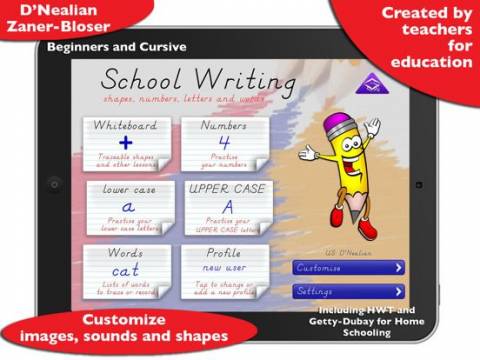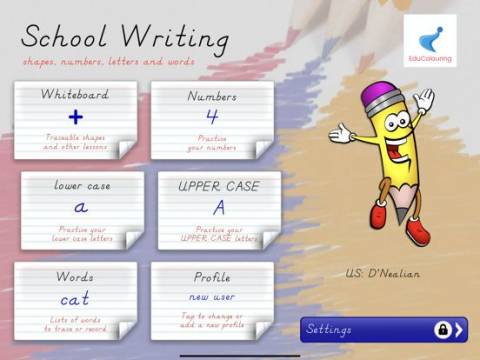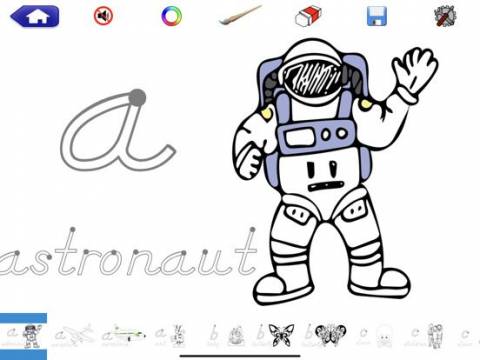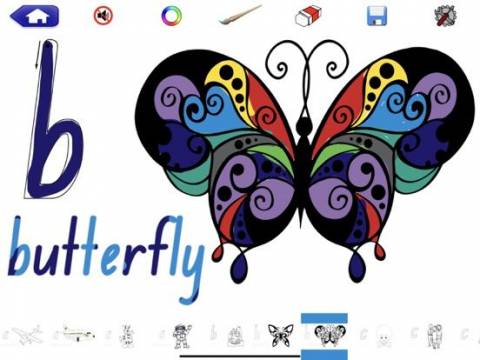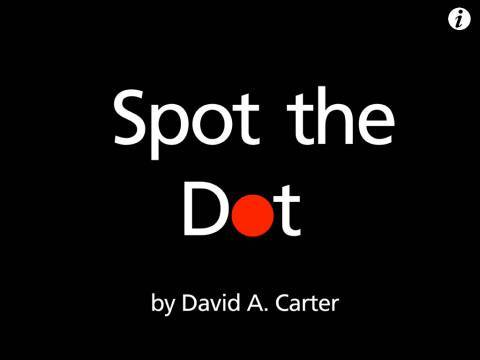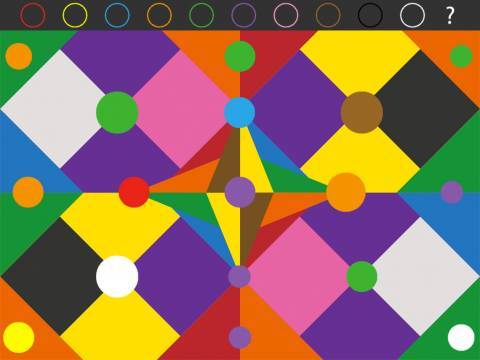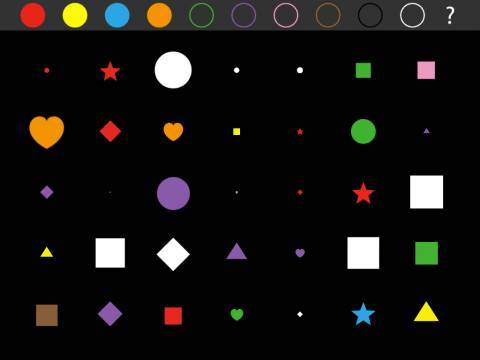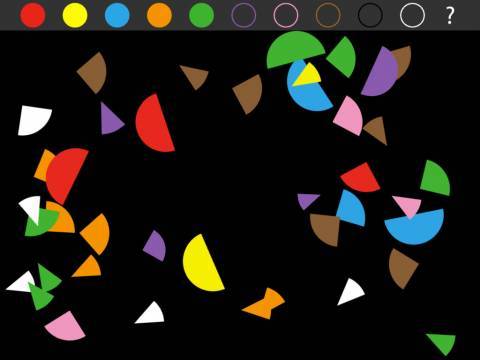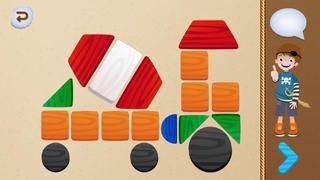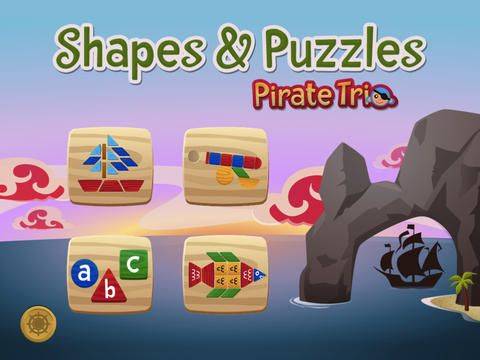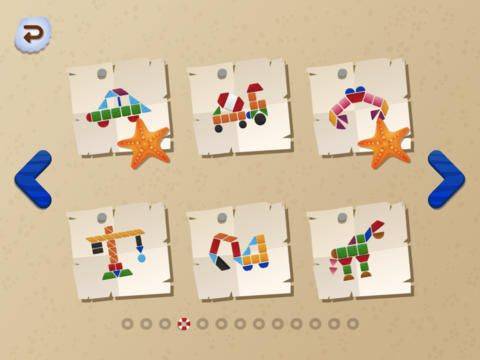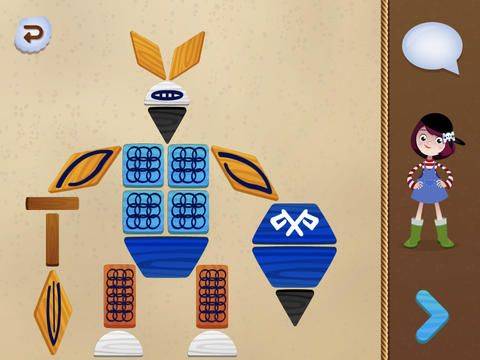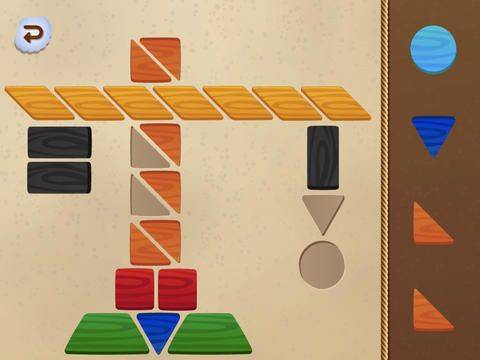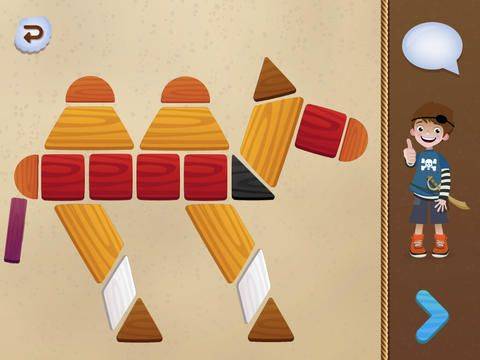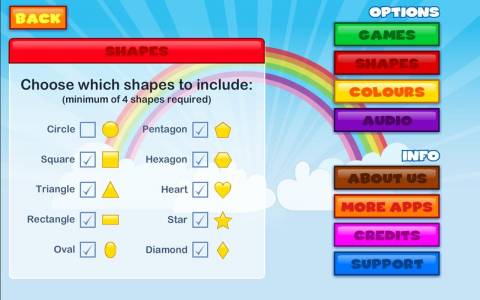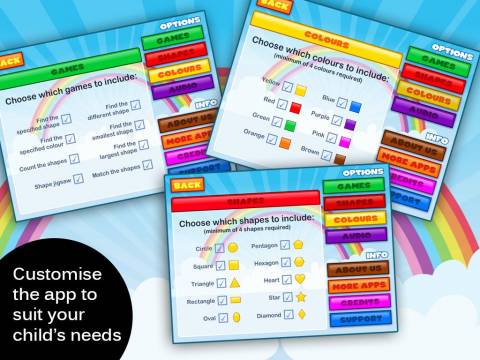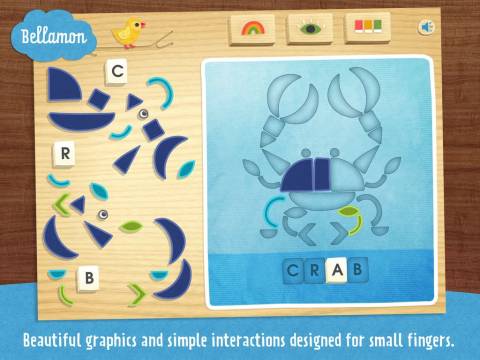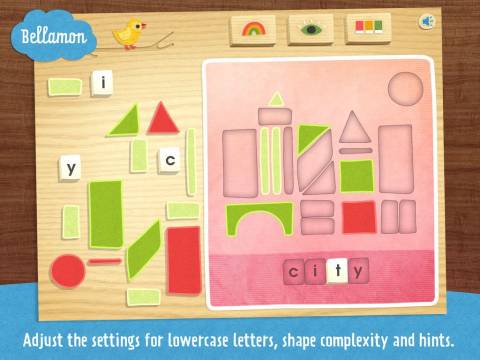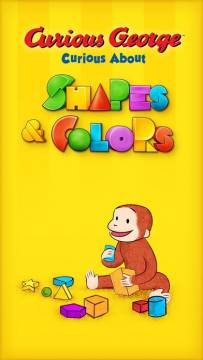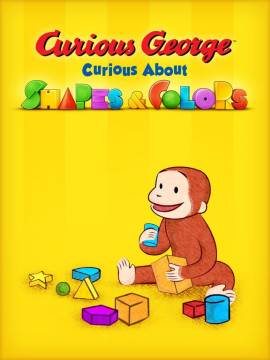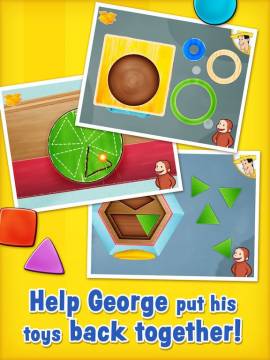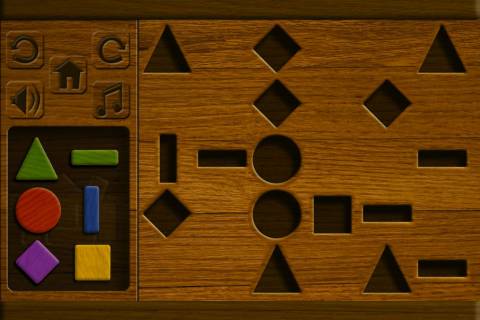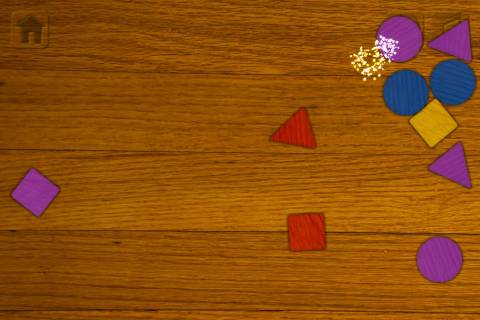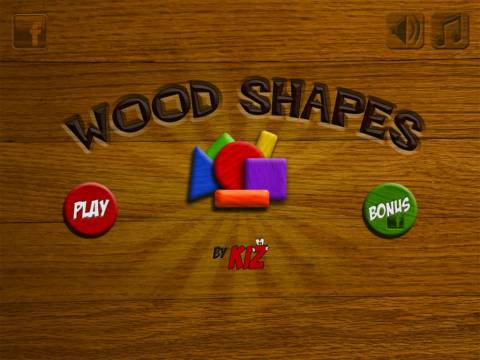Best apps for kids for learning shapes.
There are tons of apps for teaching kids different shapes and their names - we picked only the best and most effective applications and games for iPad, iPhone and Android. Kids can learn and practice the basic shapes by drawing lines or shapes with a finger on their iPad. Another way is to stack up the virtual shapes on the screen or play with 'wood-like' puzzles made with various geometric shapes. Children just slide the shapes in place to create various objects and learn through play about triangles, squares, rectangles, circles, trapezoids or pentagons.
You may also want to take a look at :
Best apps for teaching colors