Overall Score: 99/100
version reviewed: 1.6
reviewed:
What it is: an app for developing early math skills (counting, identifying numbers, tracing, writing).
What you do with it: please see our video review.
What we liked: the concept, overall quality of the app, high educational value, easy operation, spoken instructions.
What we didn't like: relatively high price.
Appysmarts
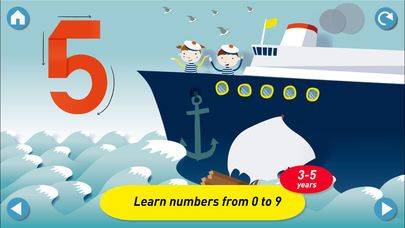
iPhone
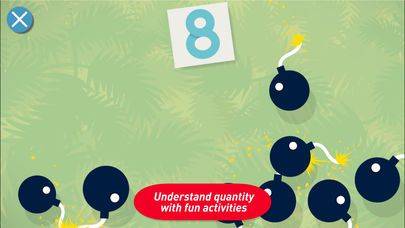
iPhone
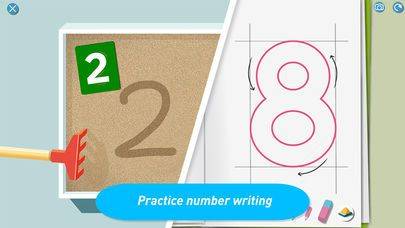
iPhone

iPhone

iPhone

iPad

iPad
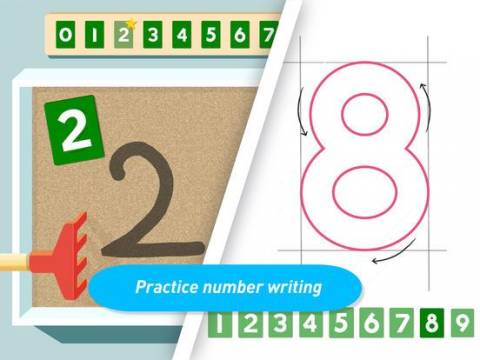
iPad

iPad
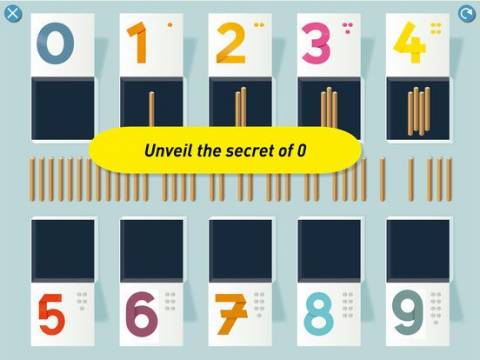
iPad
Overall Score: 93/100
version reviewed: 1.1
reviewed:
What it is: geometry practice: learn names of 2D and 3D shapes (6 shape 'families', 26 shapes).
What you do with it: main sections of the app:
- geometry cabinet: learn precise names of the shapes (e.g. acute angled scalene triangle) then practice the names by finding the shapes in a picture
- 3D shapes: learn names of the shapes, view, rotate, change size of the 3D objects
- Shape Glossary: read short definitions of the shapes
- Games: quizzes, puzzles, shape sorters, spot the odd one out, pattern/sequence
For more details please see our video presentation (below).
What we liked: the concept, overall quality of the app, excellent educational value (range of the material and the way the material is presented), ease of use, spoken instructions, instructions for parents, no distracting elements.
What we didn't like: some of the activities in the Games section could offer more variety and fun (e.g. the Shape Sorter or Puzzles are very basic). For some kids parental assistance (and encouragement) may be necessary.
Appysmarts
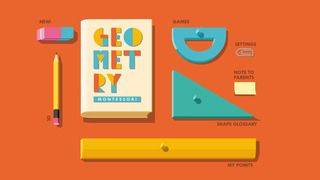
iPhone
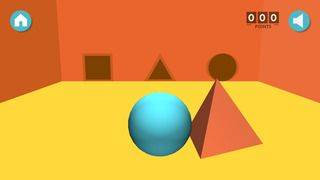
iPhone

iPhone

iPhone
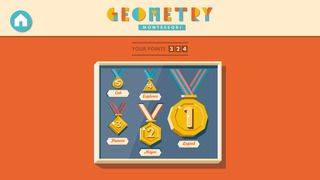
iPhone
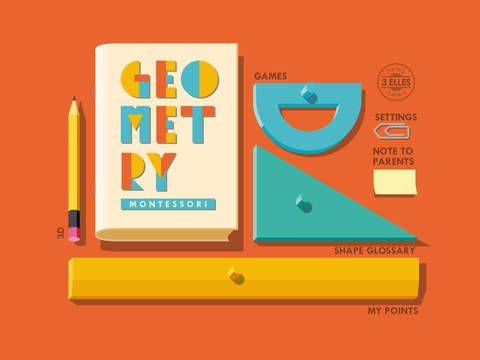
iPad

iPad

iPad
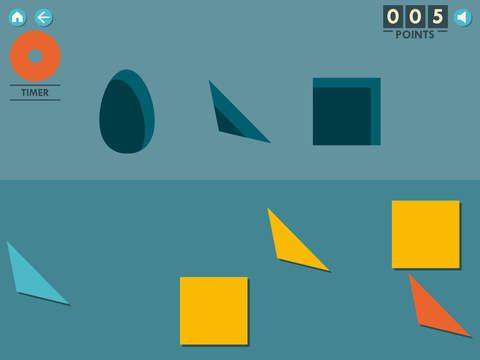
iPad
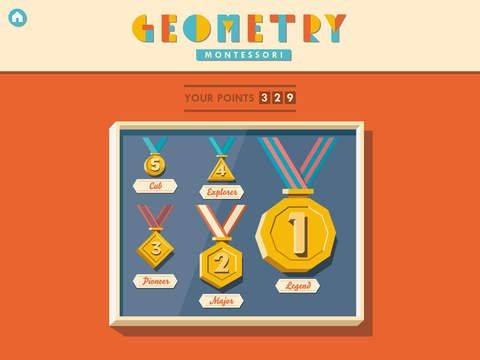
iPad
Overall Score: 90/100
version reviewed: 1.2
reviewed:
What it is: six activities based on the Montessori method for teaching early math.
What you do with it: six activities: simple counting (0-9), tracing numbers, number rods in and number beads for sequencing and recognizing quantity, number blocks for counting and recognizing quantity and counters for counting, recognizing quantity and learning odd and even numbers.
What we liked: the concept, high quality graphics, easy operation, number of options for each activity, detailed instructions for each activity (for teachers and parents), audio instructions for children.
What we didn't like: the interface is a little slow (e.g. 'opening' animations could be left out). Not enticing enough for kids to play on their own.
We had a problem with identifying the target group for this app: for parents of kids from the Montessori schools this app will be redundant, for those who are not familiar with Montessori concepts this may be too difficult or too abstract.
Appysmarts

iPad

iPad
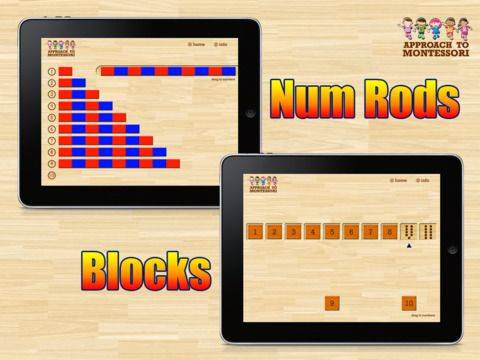
iPad

iPad
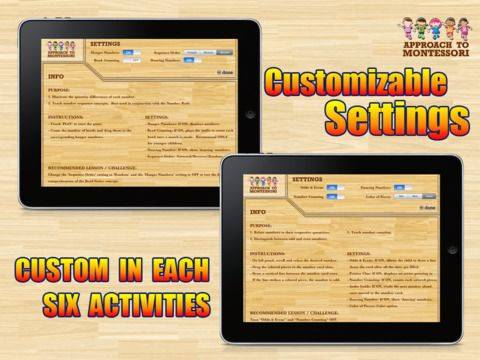
iPad
Overall Score: 89/100
version reviewed: 1.4
reviewed:
What it is: phonics and spelling practice (320 words, 3 levels of difficulty + focus on one sound mode + 'movable alphabet' activity). The crosswords range from single words to 3 word crosswords.
What you do with it: using image clues spell the words by dragging the required letters into place.
The 'movable alphabet' activity lets you create and play with letters/words.
What we liked: the concept, good educational value (number and choice of words), easy operation, visual clues, many adjustable options, tips for parents.
What we didn't like: no proper 'progress monitor' (just a simple completed word counter. No rewards system (the 'interactive animation' with bubbles may not be sufficient to keep kids occupied).
Appysmarts
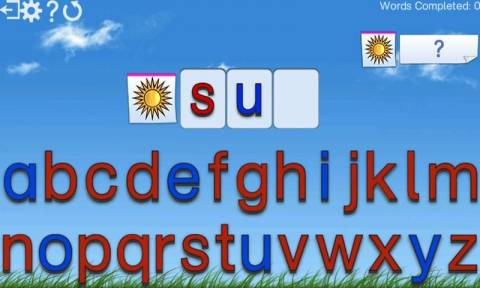
Android
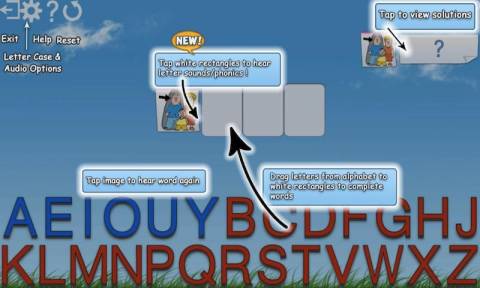
Android

Android
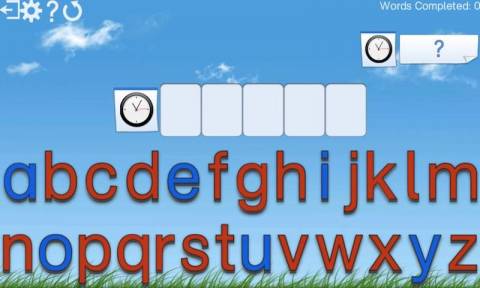
Android

Android
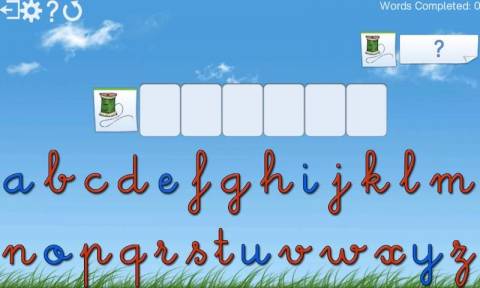
Android
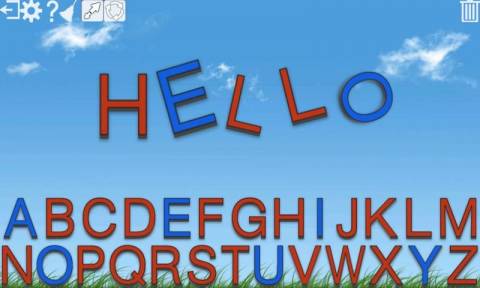
Android
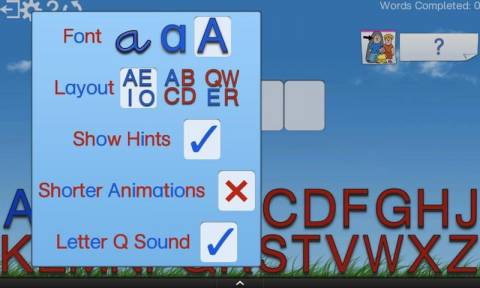
Android
Overall Score: 88/100
version reviewed: 1.1.1
reviewed:
What it is:animated alphabet flashcards with letter sounds and phonics.
What you do with it: choose a picture with a scene containing several objects with names starting with a particular letter. Touch the letter to listen to it's name/sound. Touch the objects for words, animations, interactions, and sounds e.g. for the letter 'z' the zebra will kick the 'z', letter 'e' will pop out of an egg etc.
What we liked: the concept, very simple operation, no distracting elements, both letter sounds and phonics included, sounds and sound backgrounds, fun factor, kid-safe 'parents' menu, multiple user accounts with progress tracking.
What we didn't like: the male narrator could be more neutral. In some scenes the actions/animations get a bit chaotic.
Bottom line: a good app for introducing younger kids to the alphabet (but you may wish to check our video walkthrough or the lite version of the app first)
Appysmarts

iPhone

iPhone
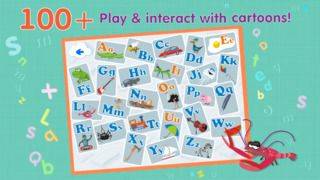
iPhone

iPhone
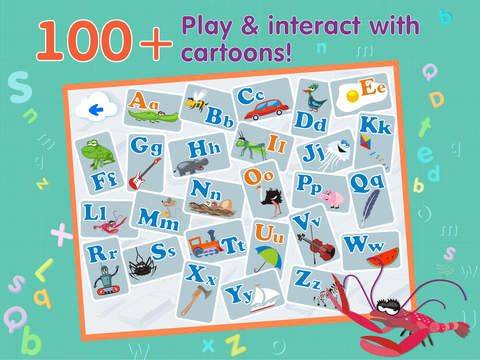
iPad
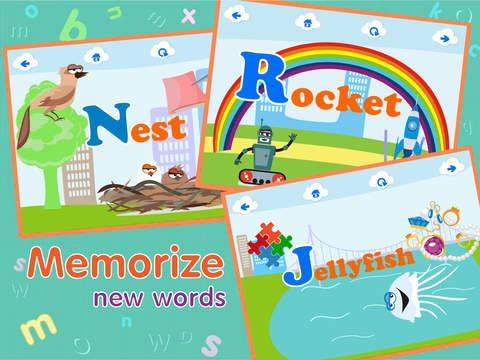
iPad
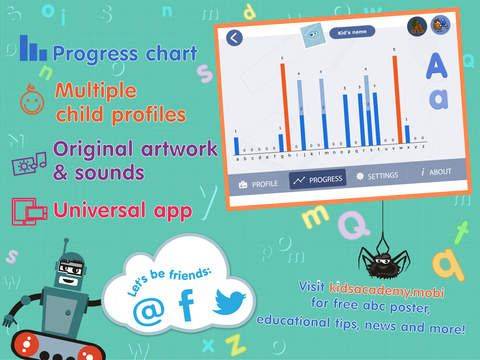
iPad
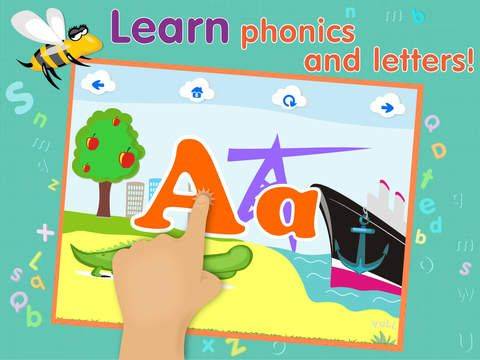
iPad
Overall Score: 88/100
version reviewed: 1.6
reviewed:
What it is: an app for developing early math skills (counting, identifying numbers, tracing, writing).
What you do with it: please see our video review.
What we liked: the concept, overall quality of the app, hight educational value, easy operation, spoken instructions.
What we didn't like: none.
Appysmarts
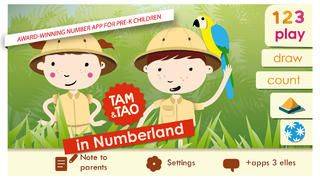
iPhone

iPhone

iPhone

iPhone

iPhone
Overall Score: 87/100
version reviewed: 3.6
reviewed:
What it is: phonics and spelling practice (320 words, 3 levels of difficulty + focus on one sound mode + 'movable alphabet' activity). The crosswords range from single words to 3 word crosswords.
What you do with it: using image clues spell the words by dragging the required letters into place.
The 'movable alphabet' activity lets you create and play with letters/words.
What we liked: the concept, good educational value (number and choice of words), easy operation, visual clues, many adjustable options, tips for parents.
What we didn't like: no proper 'progress monitor' (just a simple completed word counter. No rewards system (the 'interactive animation' with bubbles may not be sufficient to keep kids occupied).
Appysmarts
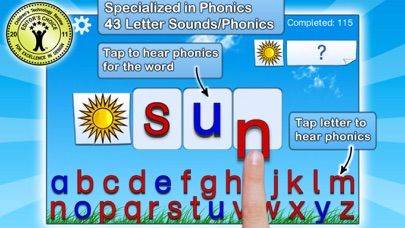
iPhone
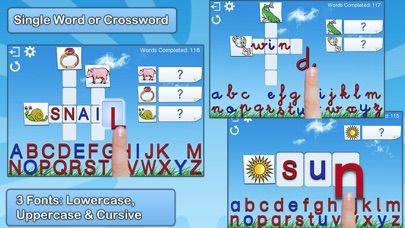
iPhone
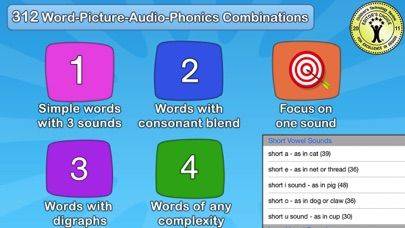
iPhone
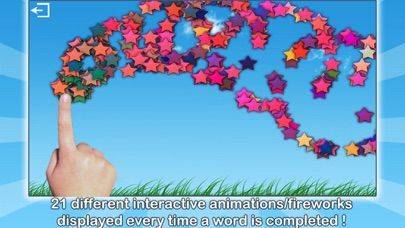
iPhone
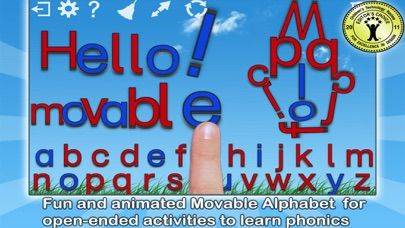
iPhone
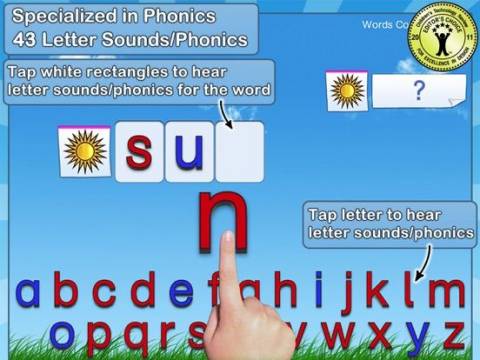
iPad

iPad
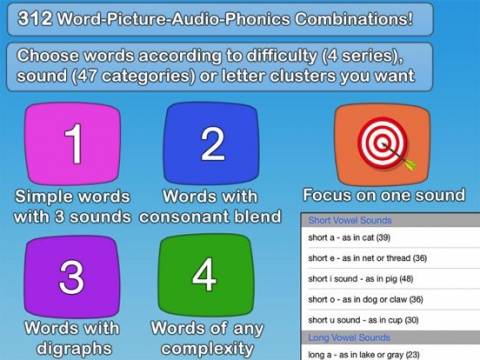
iPad
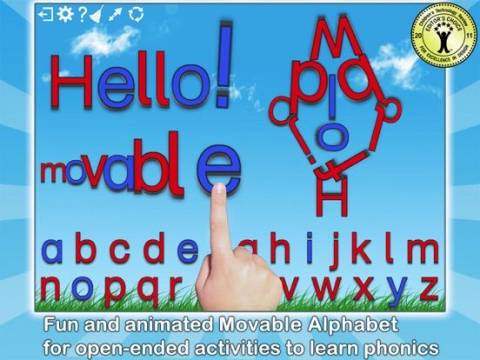
iPad
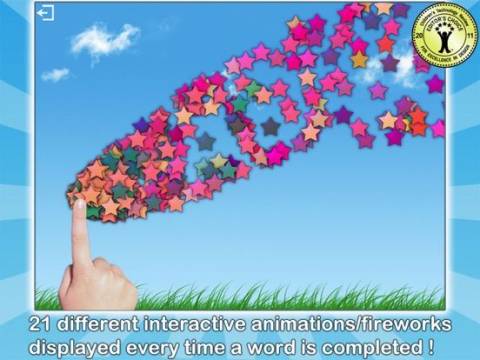
iPad
Overall Score: 86/100
version reviewed: 1.1
reviewed:
What it is: set of activities for teaching basic reading, spelling and writing skills.
What you do with it: the app contains 4 main activities:
The 'I spy' game: match an object whose name begins with the letter you hear.
The 'Letter Sounds' activity: listen to the letter sound then point to the correct letter.
The 'Mix and Match' activity: match the letter with the beginning sound of the object in the picture
The 'Sound it out' activity: drag the letters/letter sounds into the correct spaces to spell the word you hear.
The app also includes a 'toolbox': the Phonetic Alphabet, the Notebook and the Sandbox for tracing letters and the Image Box (for learning the names of the objects in the pictures).
What we liked: the concept, number and quality of the activities and their educational value, simple illustrations, spoken instructions, extra instructions for parents. The options for UK/US voices.
What we didn't like: Only for very patient children and parents. The navigation is not very intuitive and can be confusing for children (that's why we recommend parental assistance). The scoring system is difficult to understand (it's not clear what you get the marbles for and how many you need to unlock consecutive levels). At first we had problems with recognizing some of the objects in the pictures, we recommend playing with the Image Box activity first to familiarize your child with the objects and their names.
Bottom line: an excellent (if not the best) set of tools for patient parents for teaching basic reading, spelling and writing skills.
Appysmarts
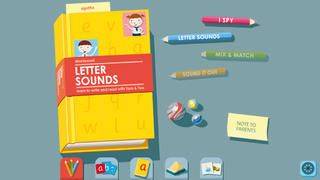
iPhone

iPhone

iPhone

iPhone
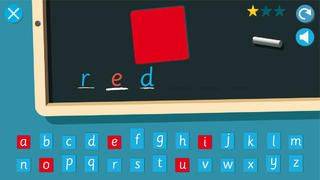
iPhone
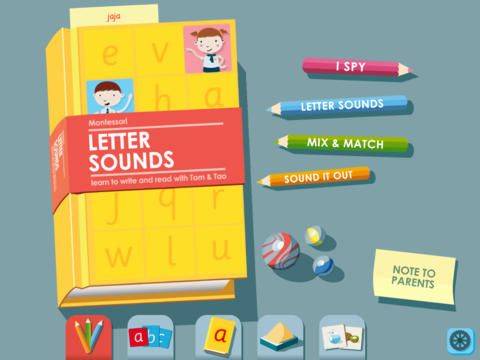
iPad
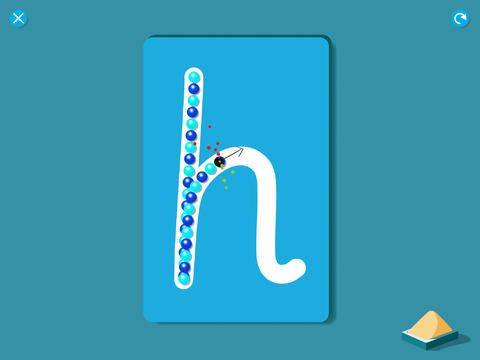
iPad
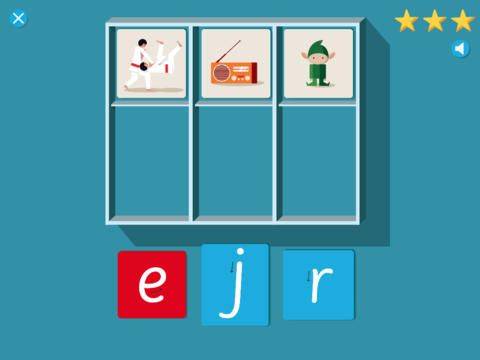
iPad
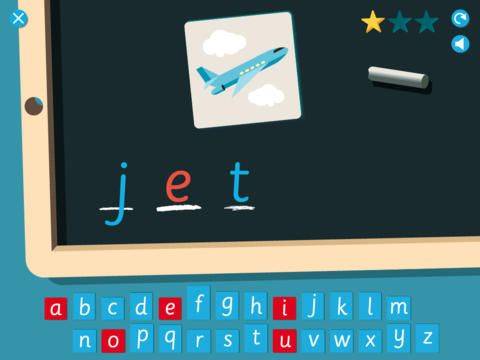
iPad
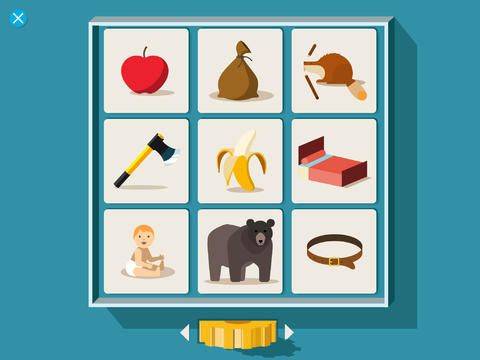
iPad
Overall Score: 77/100
version reviewed: 1.0
reviewed:
What it is: 4 activities introducing kids to the Solar System.
What you do with it: the activities include: Information Center (listening to the information about the Sun and the planets: sizes, temperatures, distances, orbits), Planet Sizes (visual comparison of planet sizes), Planet Orbits (watch an animation presenting planets orbiting the Sun), Planet Card Matching (match pictures and names of planets).
What we liked: the concept, ease of use.
What we didn't like: the 'Information Center' is very static (you just listen to the narration). The scientific facts could be presented in much more 'kid-friendly' way. The other 3 activities could offer much more educational value.
Appysmarts

iPhone
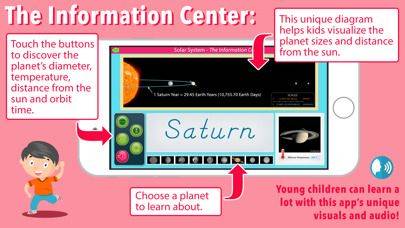
iPhone
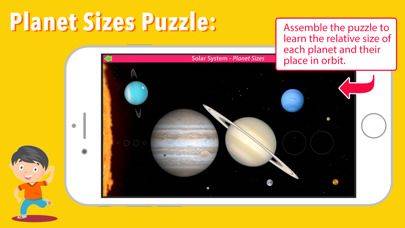
iPhone
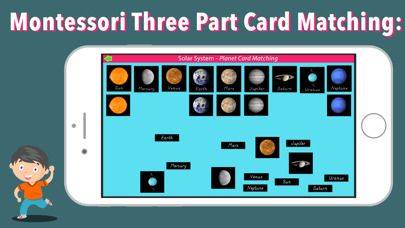
iPhone
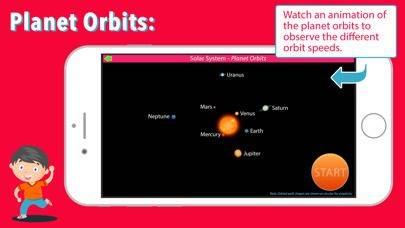
iPhone
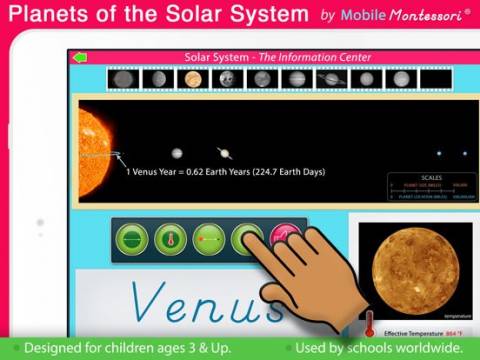
iPad
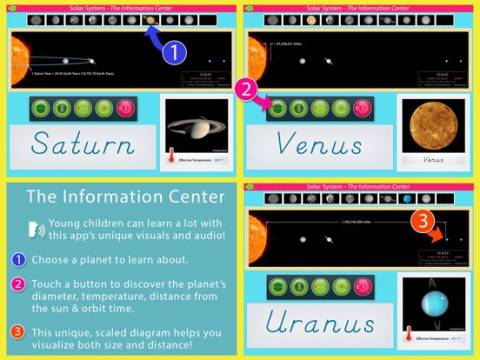
iPad
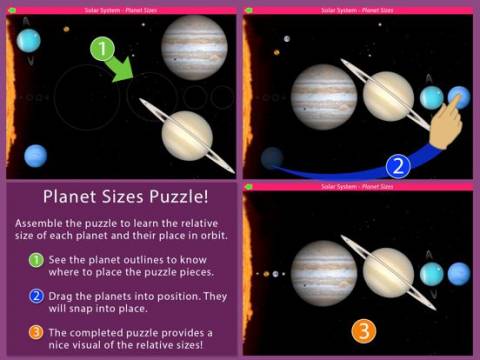
iPad
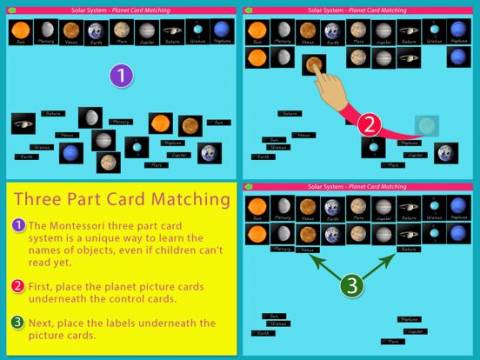
iPad
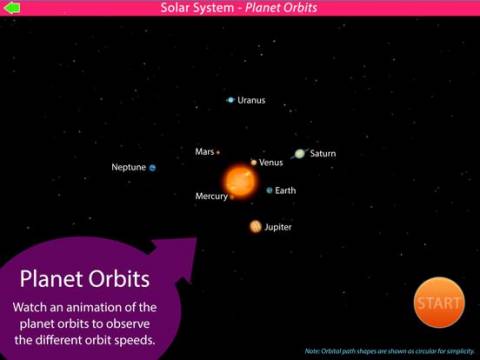
iPad