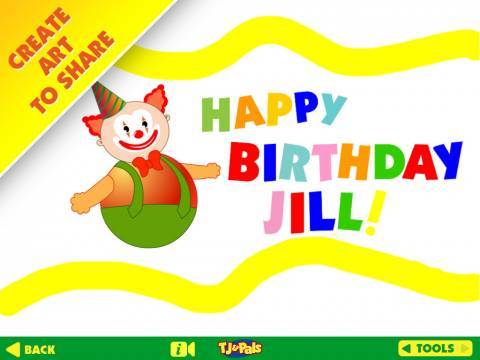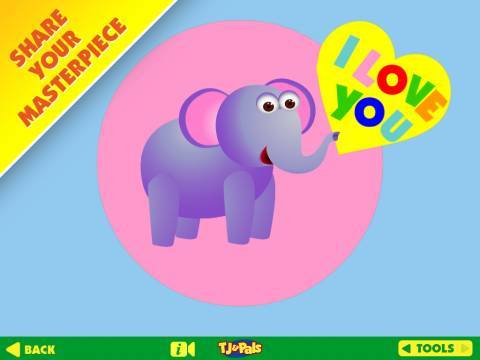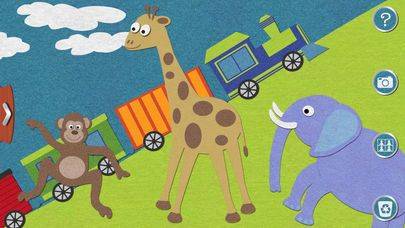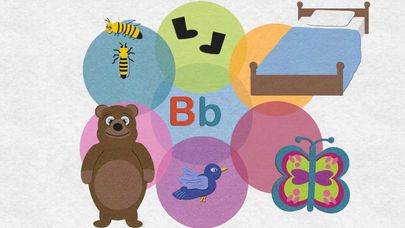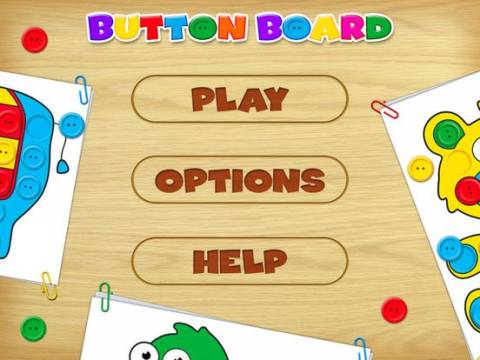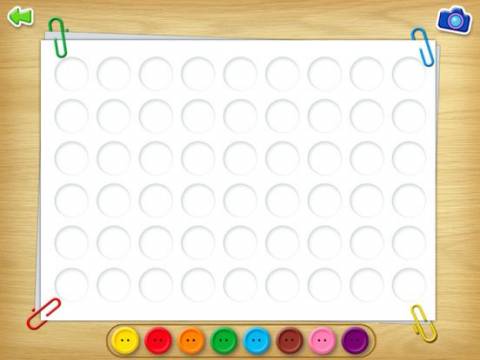Crafts, Attention & concentration, Creativity, Eye-hand coordination, Music & art
What it is: an app for creating virtual scenes and collages on a virtual felt board.
What you do with it: create your picture from over a hundred of available objects (backgrounds, people, faces/body parts, clothing, accessories, animals, plants, letters, numbers). The objects can be moved, resized or 'glued' (to create more complex objects). After the picture is complete, it can be saved to the Photo Library on the device.
What we liked: the concept, ease of use, really nice, 'soft' looking graphics, good selection of ready-made items (e.g. you can recreate scenes from preschool rhymes like Itsy Bitsy Spider, Old MacDonald, 5 Little Monkeys, 5 Little Speckled Frogs), the fun factor.
What we didn't like: the editing options are limited (e.g. no flipping, no rotating), the 'glue' function (used to hold the layers in place) is a bit limited (works only for 'people') and didn't work well for us. No undo function. The more objects you put 'on stage' the more difficult it gets to grab and move them.
Bottom line: we were surprised how easy it was to create nice looking scenes and collages with this app!
Appysmarts