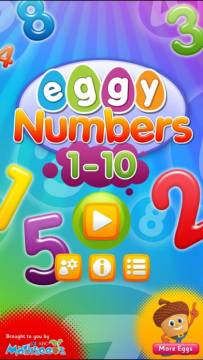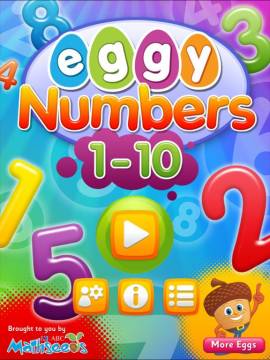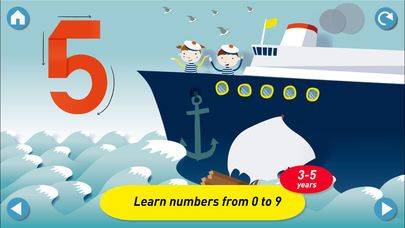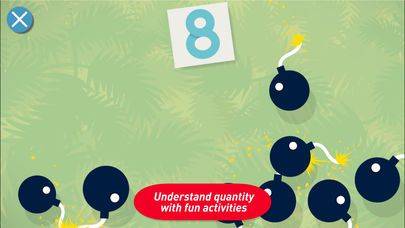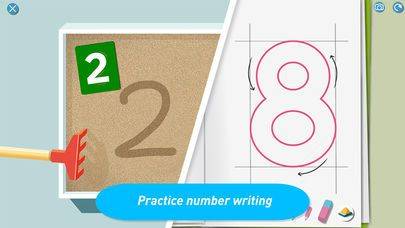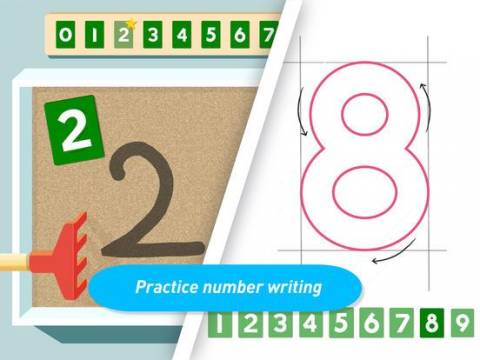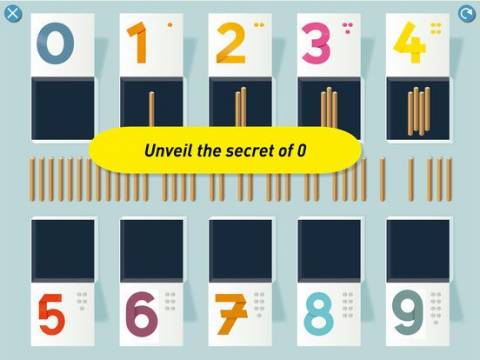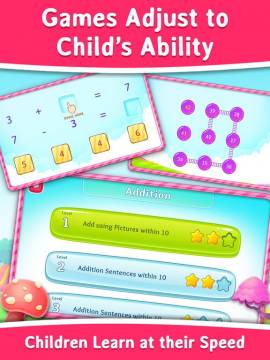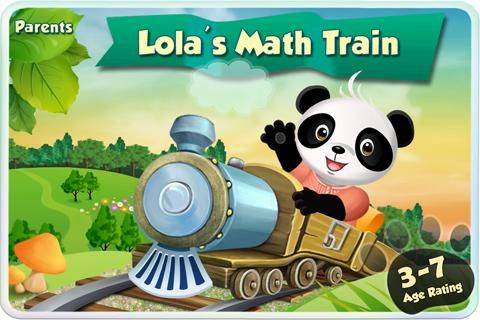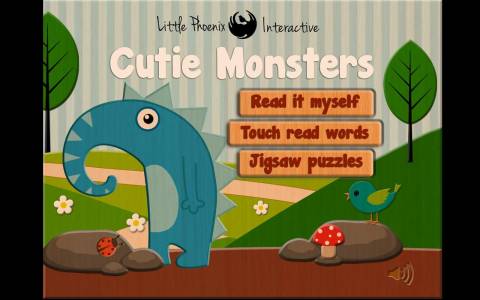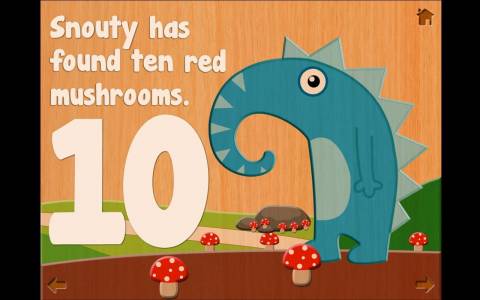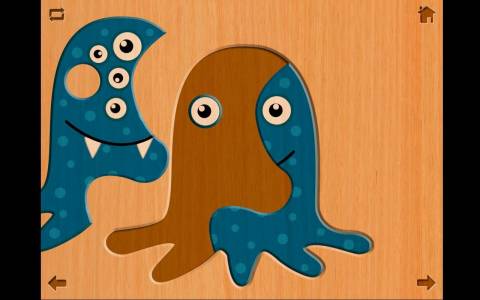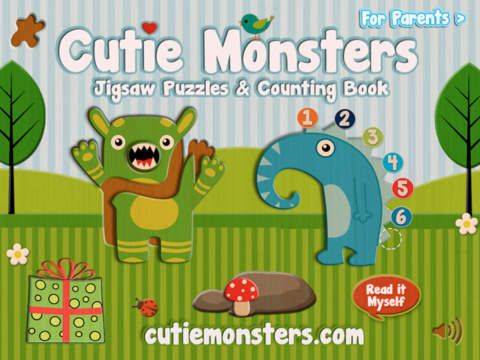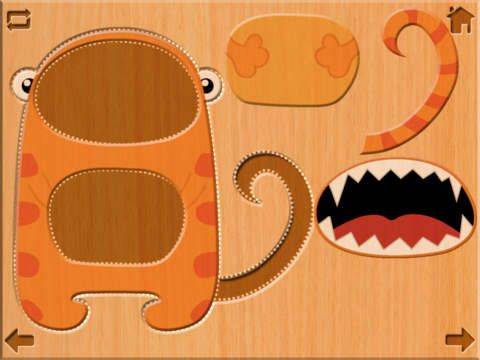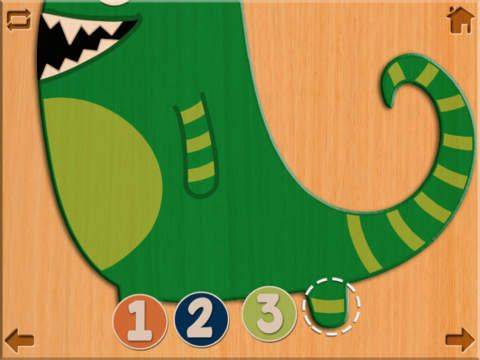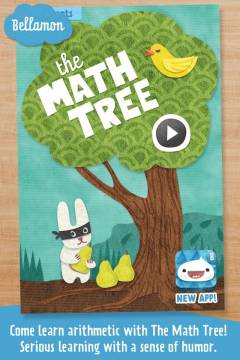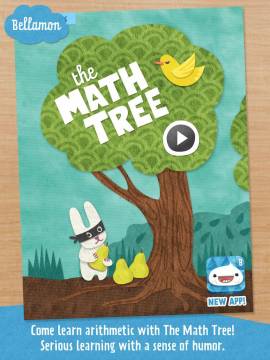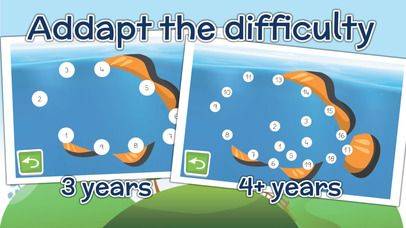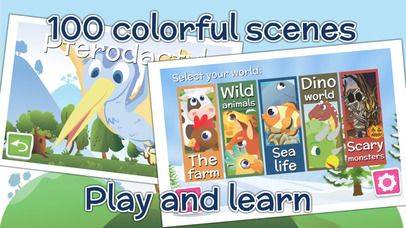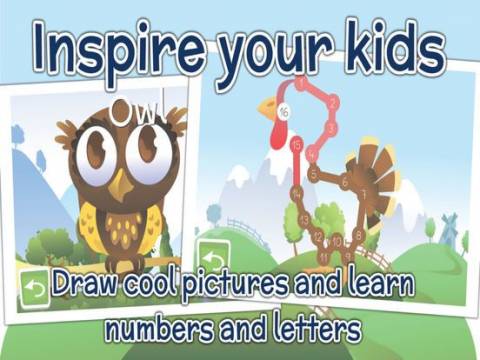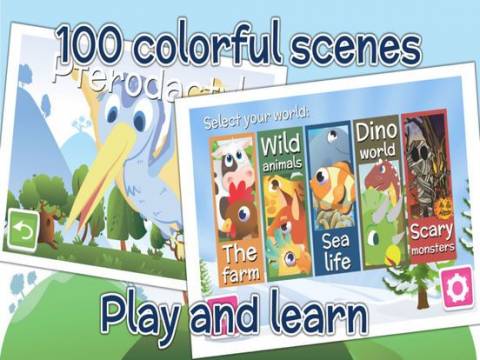Best apps for children for learning numbers.
Here are the best and most educational apps introducing early math concepts for preschool kids, kindergarten classess and first graders.
We featured apps and games teaching numbers, how to count (also finger counting), quantities, number sequences, simple operations like addition and subtraction, identifying and tracing numbers and more. These iPad and iPhone apps are excellent for strengthening kids early math skills, especially counting.
You may also want to take a look at :
Best math fun games for kids
Best math apps for kids