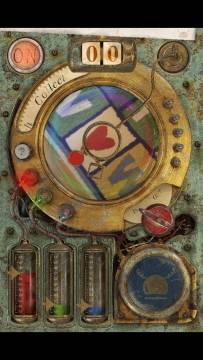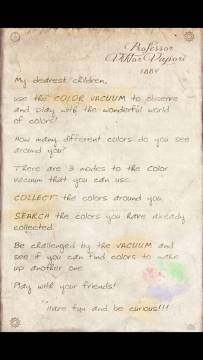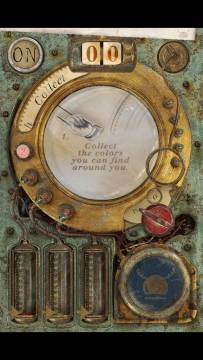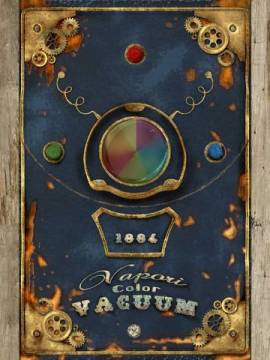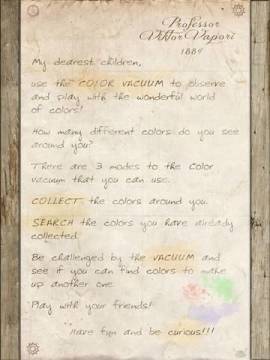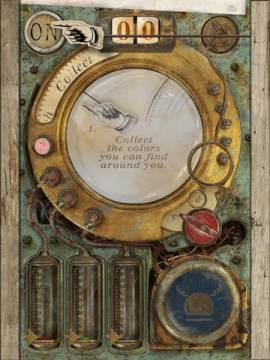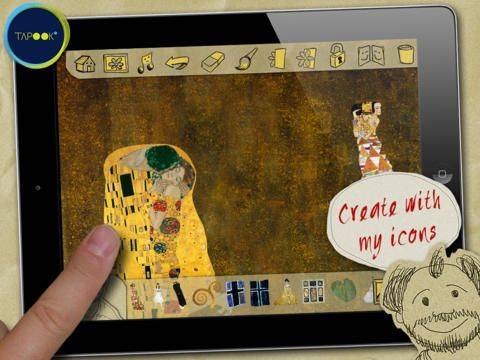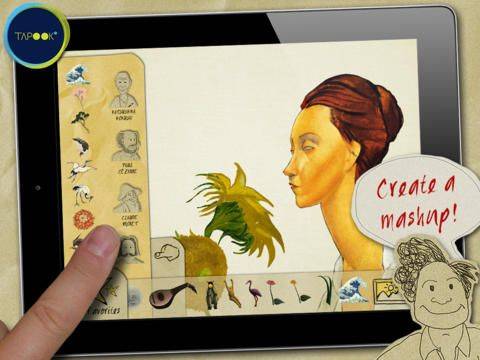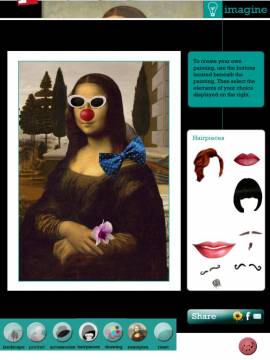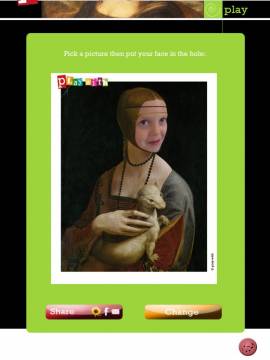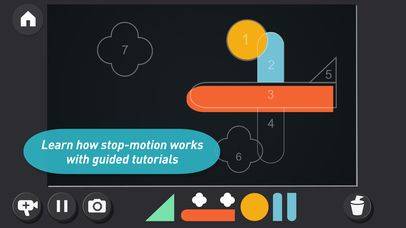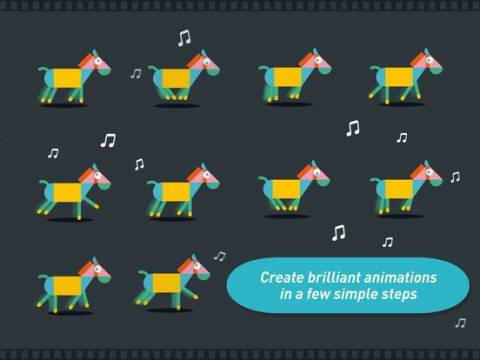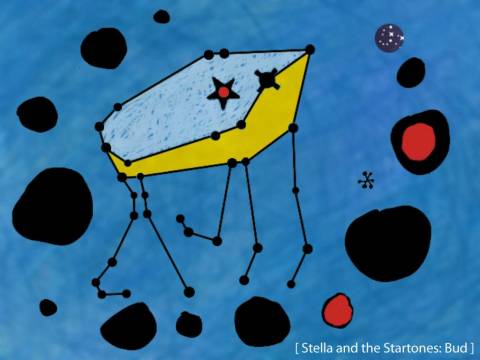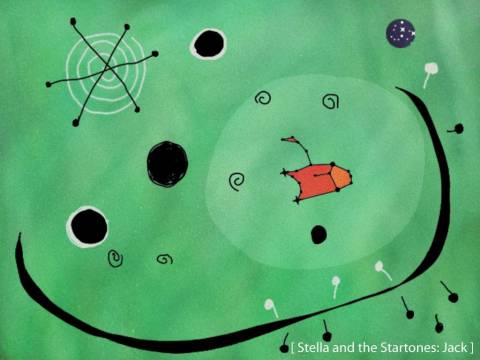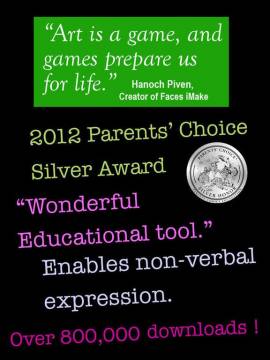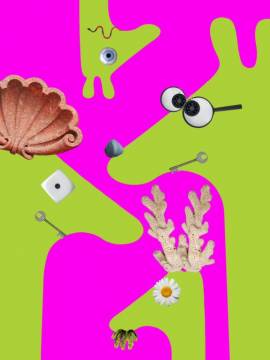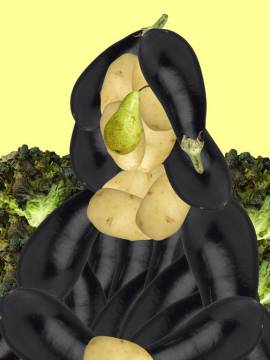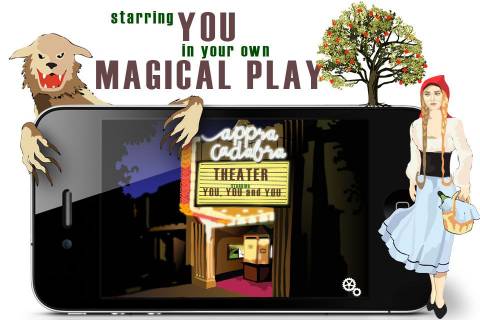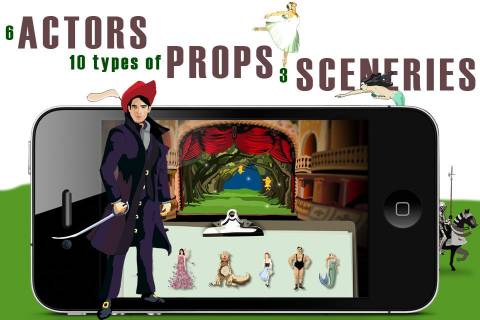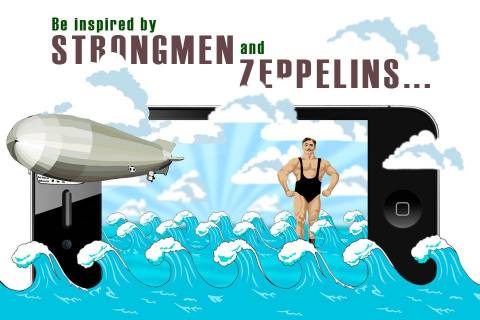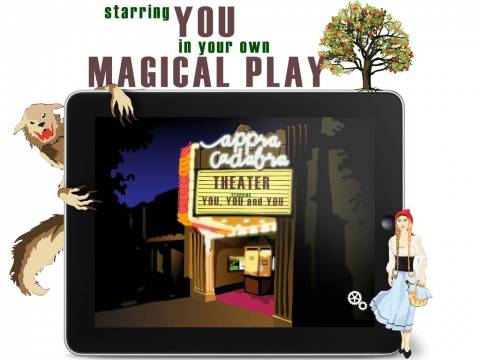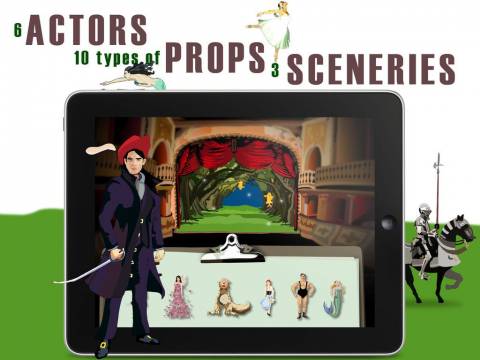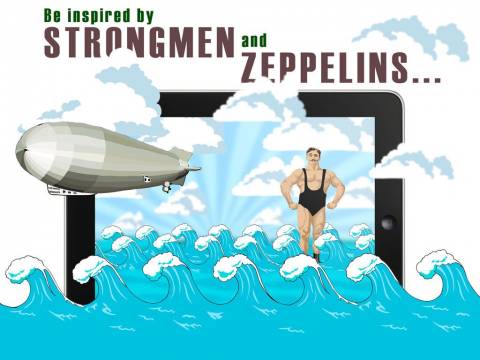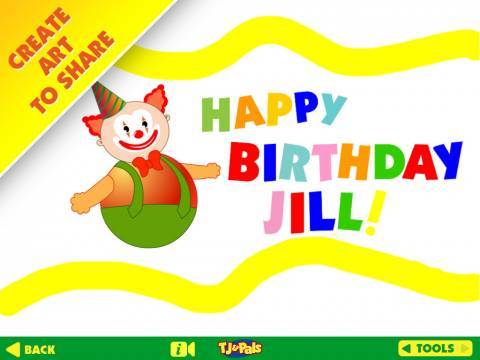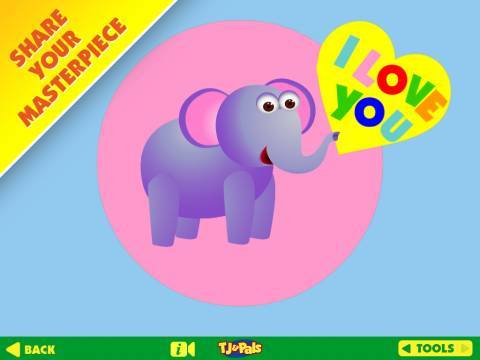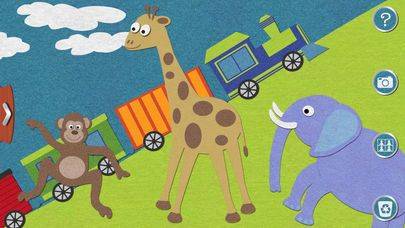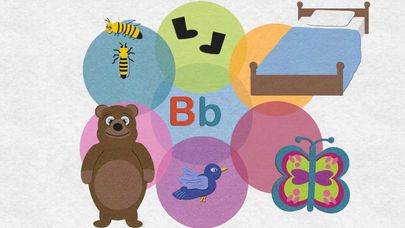Best apps for kids for playing with art.
Great apps for iPad and iPhone for boosting creativity and teaching kids about the world of art. Thanks to these creative apps children (toddlers, preschool kids and kindergarteners as weel as primary school kids) can play with interactive art collages or scenes, paint, draw and color pictures. These educational apps are a great tool to introduce kids to the art.
You may also like Best apps for kids for drawing