Overall Score: 93/100
version reviewed: 1.1
reviewed:
What it is: geometry practice: learn names of 2D and 3D shapes (6 shape 'families', 26 shapes).
What you do with it: main sections of the app:
- geometry cabinet: learn precise names of the shapes (e.g. acute angled scalene triangle) then practice the names by finding the shapes in a picture
- 3D shapes: learn names of the shapes, view, rotate, change size of the 3D objects
- Shape Glossary: read short definitions of the shapes
- Games: quizzes, puzzles, shape sorters, spot the odd one out, pattern/sequence
For more details please see our video presentation (below).
What we liked: the concept, overall quality of the app, excellent educational value (range of the material and the way the material is presented), ease of use, spoken instructions, instructions for parents, no distracting elements.
What we didn't like: some of the activities in the Games section could offer more variety and fun (e.g. the Shape Sorter or Puzzles are very basic). For some kids parental assistance (and encouragement) may be necessary.
Appysmarts
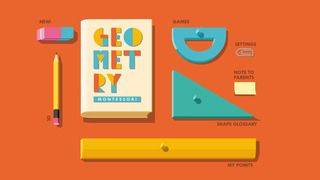
iPhone
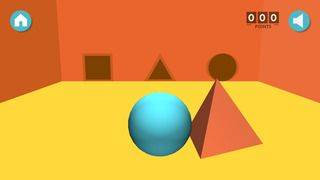
iPhone

iPhone

iPhone
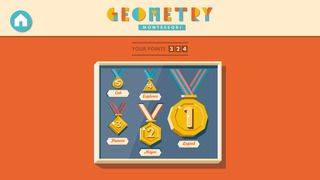
iPhone
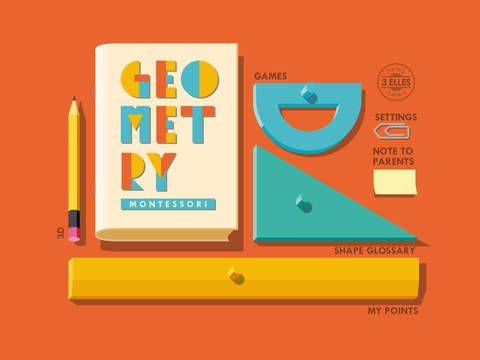
iPad

iPad

iPad
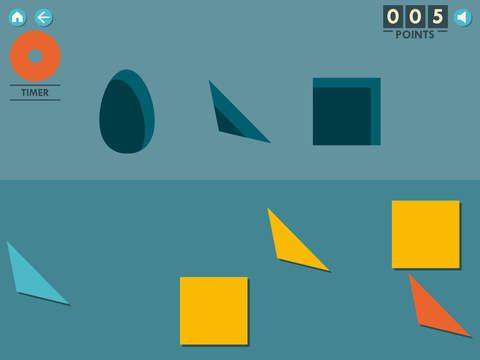
iPad
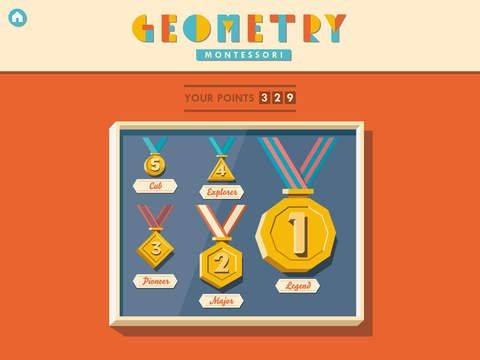
iPad
Overall Score: 91/100
version reviewed: 1.0.0
reviewed:
What is it: An interactive book (20 pages + 1 additional) about adventures of a smart little girl named Amelia and her animal friends.
What you do with it: listen to the narration or read the story yourself (you can switch off the narration in the menu). Play with interactive elements on every page (there are visual hints for most of them, but we can discover more, note: tilt the device to see full scene) and complete minigames (tic-tac-toe, 'repeat the melody', looking for Whine - the Terror of the Night using flashlight etc). Collect 3 stars hidden on every page to unlock the additional scene (it's not necessary to finisk the book).
What we liked: the concept, excellent illustrations, nice characters, plenty of interactive elements enhancing the story, proffesional narration, 2 language versions, visual hints for interactive elements, 'collect the stars' feature, easy operation and navigation (e.g. you can access any page from the menu), music and sound effects, lots of tiny details, overall look and feel of the app.
What we didn't like: words are not highlighted. The story is slightly scary so we recommend it to older kids.
Bottom line: great, engaging, beautifully illustrated, moody interactive story - highly recommended!
Free preview: if you are not sure, please try the free version of the app.
Appysmarts
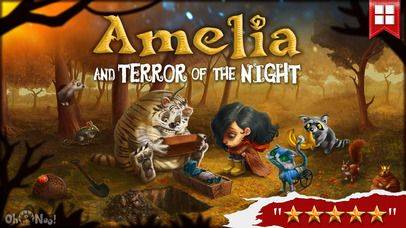
iPhone
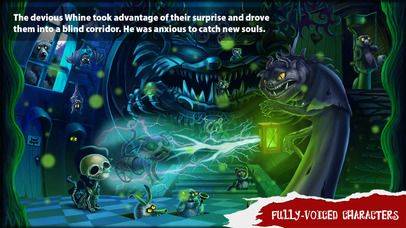
iPhone

iPhone

iPhone

iPhone
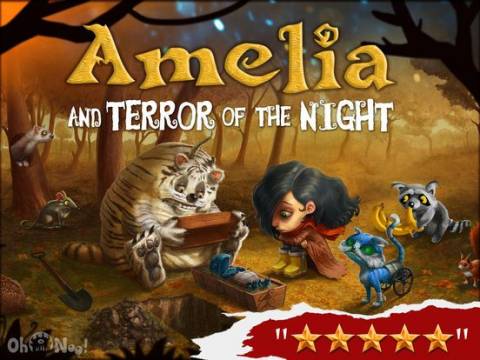
iPad
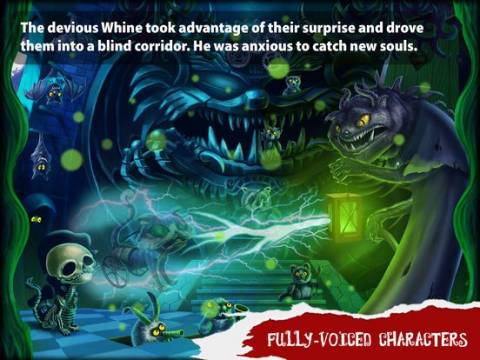
iPad

iPad
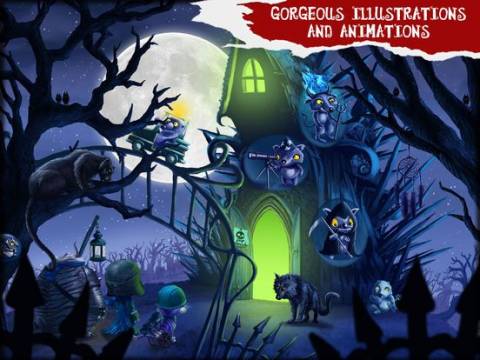
iPad

iPad
Overall Score: 90/100
version reviewed: 1.4
reviewed:
What it is: A set of 27 puzzles containing various imaginary machines.
What you do with it: combine sets of pulleys, gears, belts, weights (plus some air-puffing and fire-breathing creatures) into working 'inventions' (imaginary machines for launching rockets, cleaning pigs, pulling cars etc.).
What we liked: the concept, variety of puzzles, humor, funny characters, illustrations, sounds and sound effects.
What we didn't like: could have more educational value (e.g. could include explanations how the 'machinery' works). We missed some sort of audio or visual clues (to help complete the more difficult 'inventions' - otherwise we recommend parental assitance).
Bottom line: an excellent brain-teaser with lots of clever puzzles and ... humor. We just wish there were more puzzles!
Appysmarts

Android
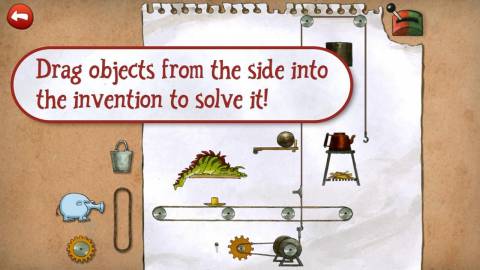
Android
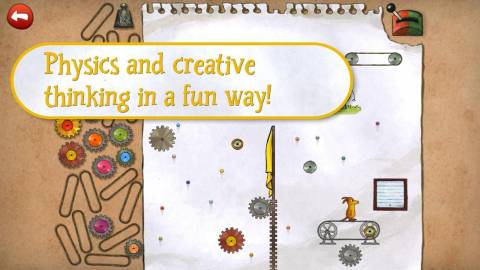
Android
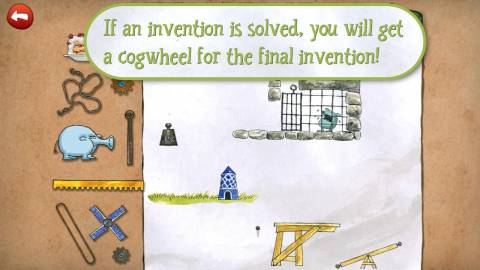
Android
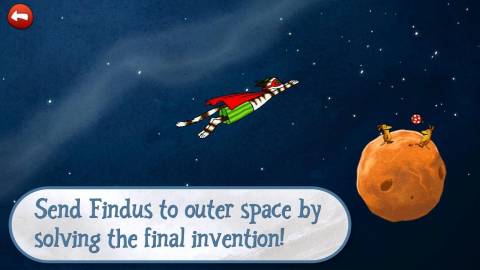
Android
Overall Score: 89/100
version reviewed: 1.03
reviewed:
What it is: a pack of 6 activities for early reading and writing practice (mostly 3-5 letter words and basic sight words).
What you do with it: set up and (optionally) configure the account for a child (range of activities and difficulty level). The activities include: tracing letters (trace letters with your finger), rhyming maze (connect the words that rhyme), phonics bridge (find the missing sound in a word), spelling stone (drag letters to the correct place to spell a word), sight birds (collect the sight words on the screen), word wall (find hidden words).
The difficulty level will be adjusted automatically as you progress.
There is also a simple rewards system with stickers.
What we liked:the concept, good educational value, simple but engaging tasks, wide range of early-reading/writing topics (spelling, phonics,letters,tracing etc), lively graphics and animations, spoken instructions, visual hints, multiple user accounts with customization options, locked out 'parent menu'.
What we didn't like: the activities can get repetitive after some time. We wish there were more activities focusing on phonics.
Appysmarts
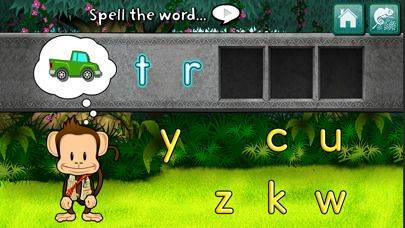
iPhone
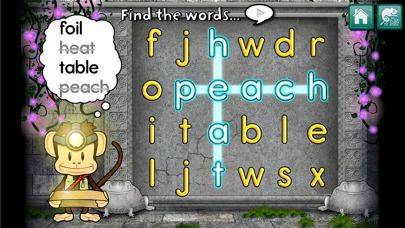
iPhone
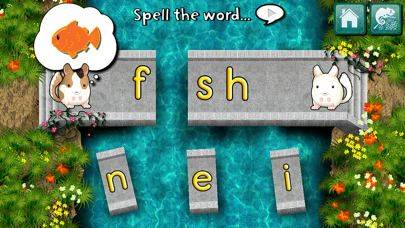
iPhone

iPhone

iPhone

iPad
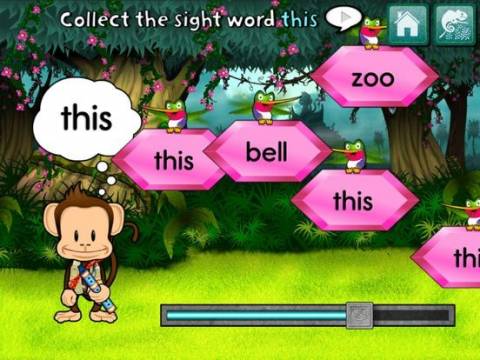
iPad

iPad

iPad
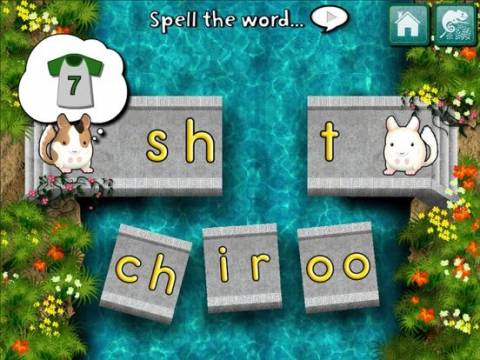
iPad
Overall Score: 62/100
version reviewed: 1.1
reviewed:
What it is: a virtual Chuggington train set. 4 adventures based on Chuggington episodes (Braking Brewster, The Brewster Booster, JetPack Wilson, Can't Catch Koko).
What you do with it: 3 modes of play:
- 'build and play' - build the set, attach cargo cars, wagons and run the trains around the railway
- 'adventures' - watch the excerpt of the episode, listen to the instructions and complete the adventure (requires loading the train with cargo, delivering the cargo to the destination etc).
- 'my collection' - review your collection of trains and watch video clips from the Chuggington Episodes
What we liked: the concept, excellent graphics and animations based on the TV series, game-like experience, engaging activities/adventures, fun factor, sounds and sound backgrounds, ease of use (the app has spoken instructions, visual clues and a video tutorial), overall quality of the app.
What we didn't like: the adventures could offer more variety. The educational value could be better. The action may be too fast-paced for some kids.
Free preview: if you are not sure, please see our 'See before you buy' video (below) or try the free version of the Chuggington Traintastic Adventures app.
Appysmarts
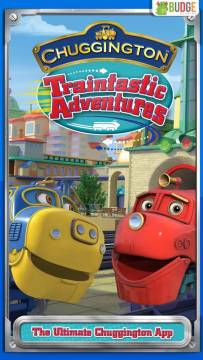
iPhone

iPhone
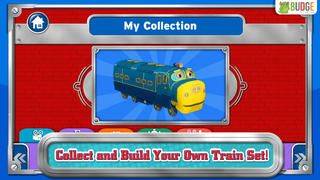
iPhone
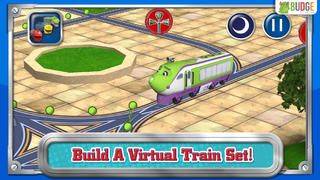
iPhone

iPhone
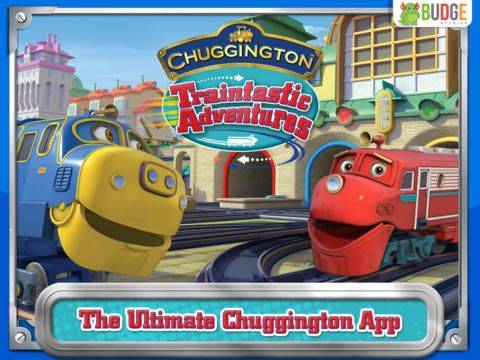
iPad

iPad

iPad
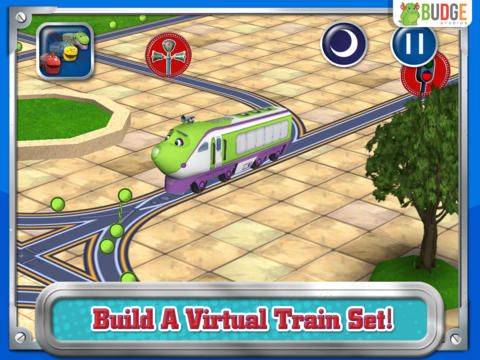
iPad
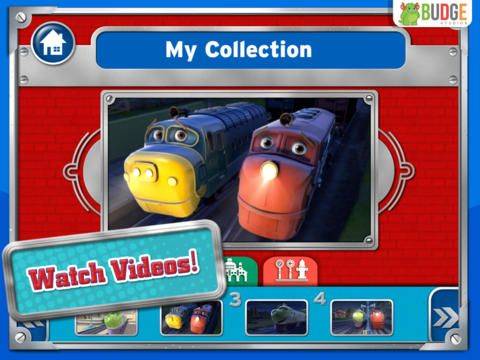
iPad