Overall Score: 93/100
version reviewed: 1.0
reviewed:
What it is: a pack of 18 games and activities for strengthening early math skills.
What you do with it: 3 stages/levels:
Stage 1: number and shape identification, left/right, counting, painting by numbers, matching numbers and shapes.
Stage 2: counting up to 100, tracing number and shapes,sequencing,comparisons,sorting/counting/tallies/addition up to 10
Simple reward system: earn bugs for completing activities.
Stage 3: coins,time telling,patterns,fractions,measurements,addition and subtraction
What we liked: the concept, great graphics and animations, fun factor, easy navigation and operation, the number and quality of activities, sounds and sound backgrounds, overall quality of the app.
What we didn't like: no spoken instructions (in our opinion the 'visual instructions' are not sufficient). Some activities may require some help or additional explanation from a parent. The scoring system is a bit too restrictive (the number of 'allowed' wrong answers could be increased).
Appysmarts

iPhone

iPhone

iPhone

iPhone
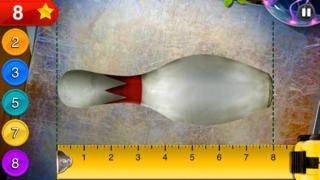
iPhone

iPad

iPad

iPad

iPad

iPad
Overall Score: 93/100
version reviewed: 1.1
reviewed:
What it is: geometry practice: learn names of 2D and 3D shapes (6 shape 'families', 26 shapes).
What you do with it: main sections of the app:
- geometry cabinet: learn precise names of the shapes (e.g. acute angled scalene triangle) then practice the names by finding the shapes in a picture
- 3D shapes: learn names of the shapes, view, rotate, change size of the 3D objects
- Shape Glossary: read short definitions of the shapes
- Games: quizzes, puzzles, shape sorters, spot the odd one out, pattern/sequence
For more details please see our video presentation (below).
What we liked: the concept, overall quality of the app, excellent educational value (range of the material and the way the material is presented), ease of use, spoken instructions, instructions for parents, no distracting elements.
What we didn't like: some of the activities in the Games section could offer more variety and fun (e.g. the Shape Sorter or Puzzles are very basic). For some kids parental assistance (and encouragement) may be necessary.
Appysmarts
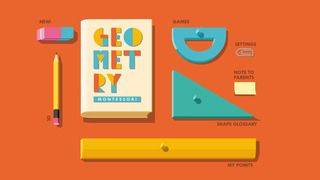
iPhone
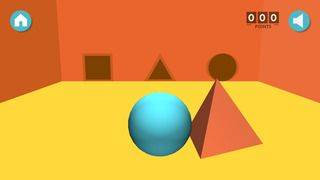
iPhone

iPhone

iPhone
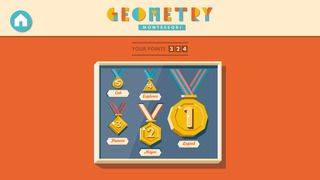
iPhone
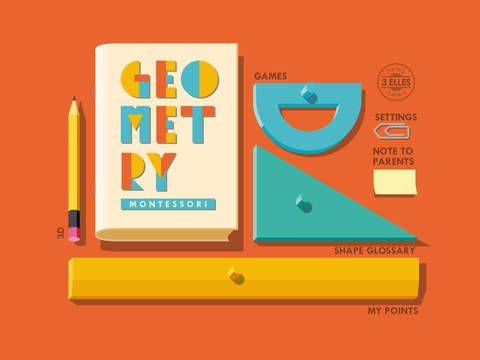
iPad

iPad

iPad
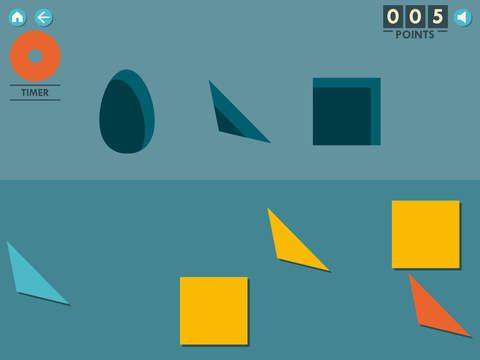
iPad
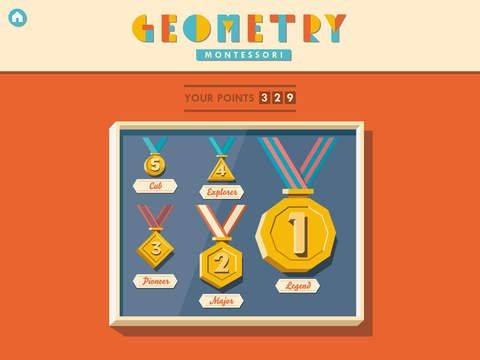
iPad
Overall Score: 91/100
version reviewed: 1.30
reviewed:
What it is:an interactive adaptation of Dr Seuss's classic.
What you do with it:three ways of 'reading' this book: listen to the narrated story with the words highlighted, read as a 'traditional' book and auto play (automatic reading and turning the pages). Tap on the pictures to hear the associated words read out.
What we liked: the story, original artwork, professional audio narration, sound backgrounds, picture/word associations, excellent reading options (words are highlighted when read by the narrator, you can tap on a single word to hear it read aloud or long press to listen to a paragraph).
What we didn't like: the ads for other apps have to be manually turned off (they are 'on' by default).
Appysmarts
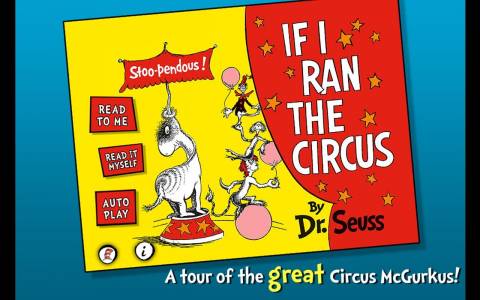
Android
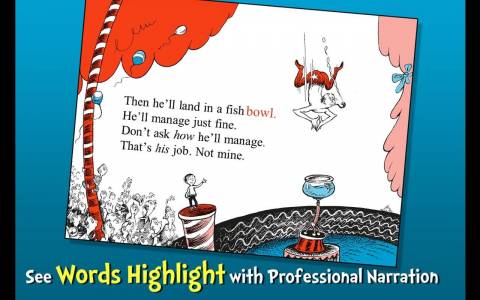
Android
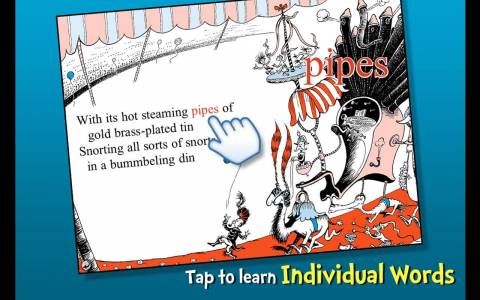
Android
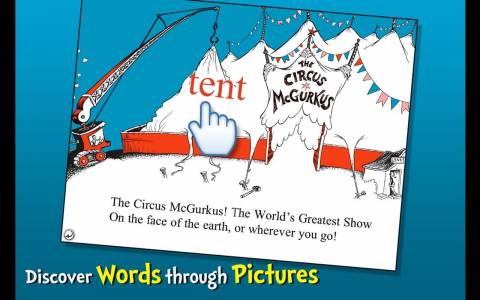
Android
Overall Score: 91/100
version reviewed: 1.0.1
reviewed:
What it is: an interactive book about the life cycle of a penguin (presented by a penguin called Parker).
What you do with it: listen to the narration or read the dialogues yourself. Touch Parker to make him talk about penguin facts ('walking keeps me nice and warm'), engage in dialogues with other penguins or perform simple tasks (jump, slide, hunt for fish etc.).
What we liked: the 'story' (the concept is well explained and easy to understand, lots of details included), simple illustrations and animations, easy operation, interactive elements complementing the story, good reading options (words are highlighted when read by the narrator), great educational value.
What we didn't like: we would prefer an adult narrator (as an option).
Appysmarts
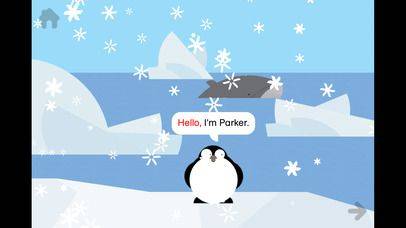
iPhone

iPhone
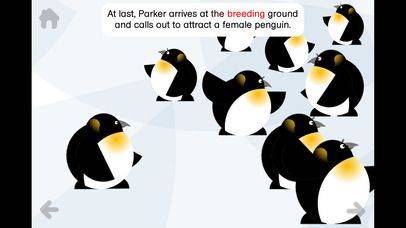
iPhone
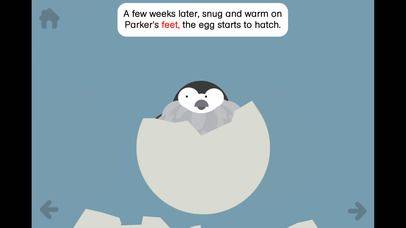
iPhone
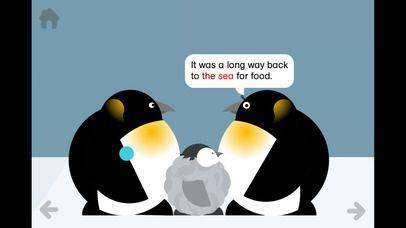
iPhone
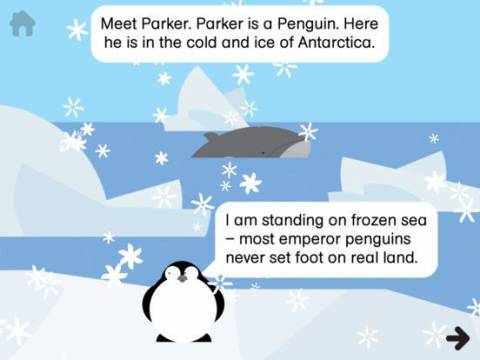
iPad

iPad
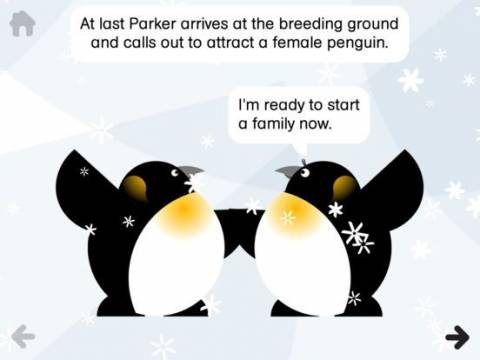
iPad
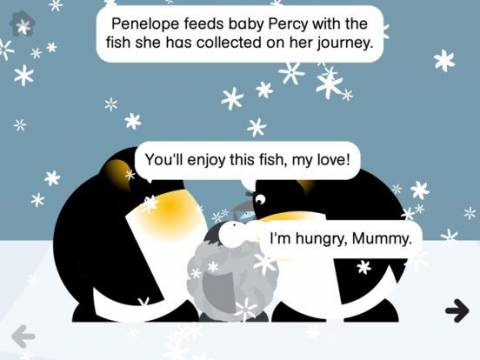
iPad
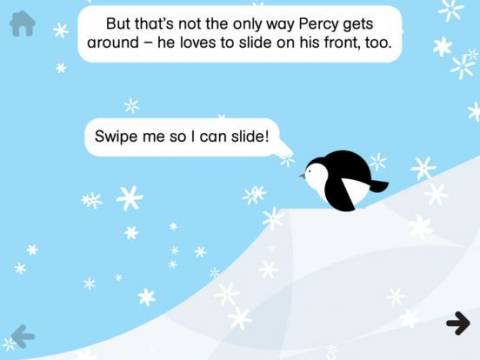
iPad