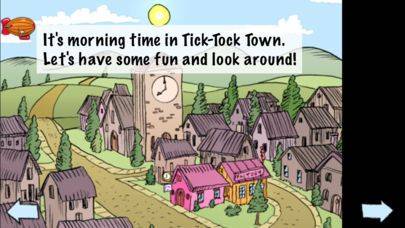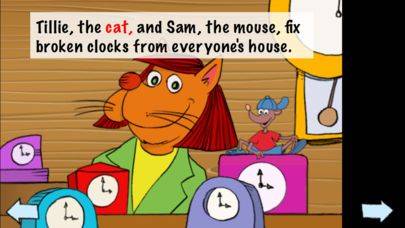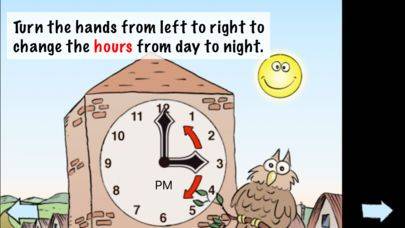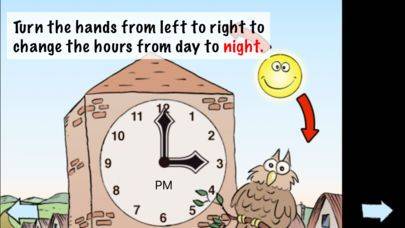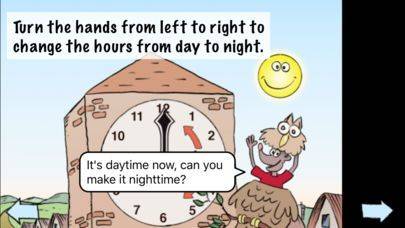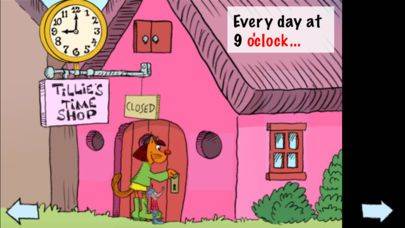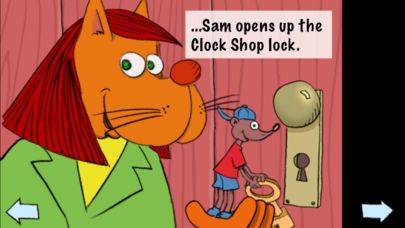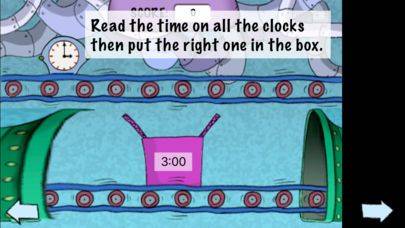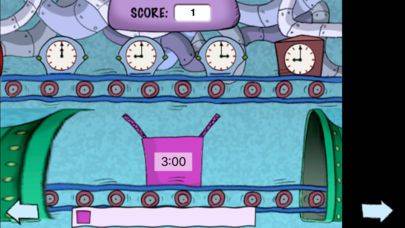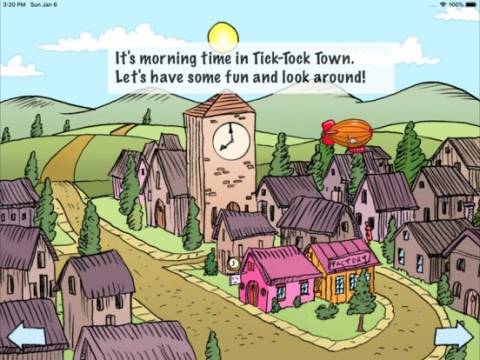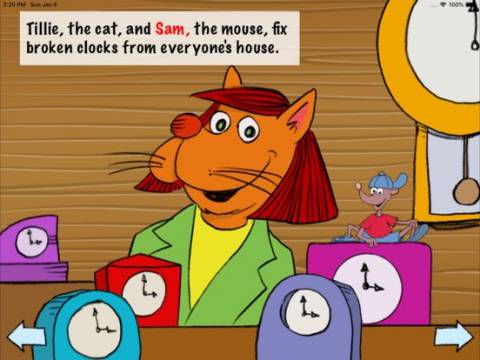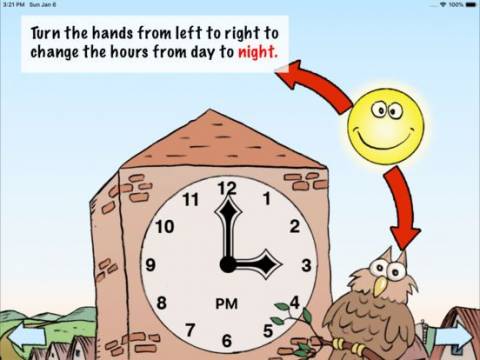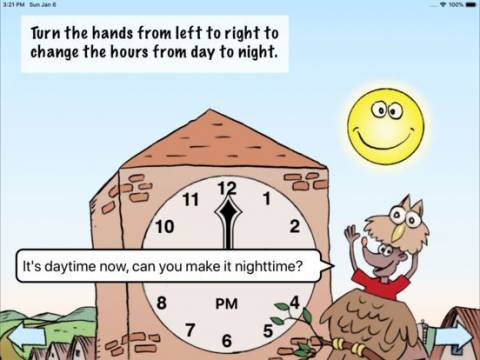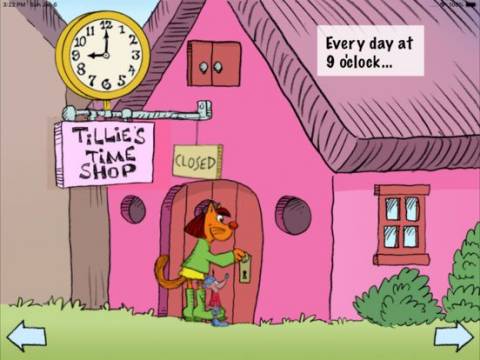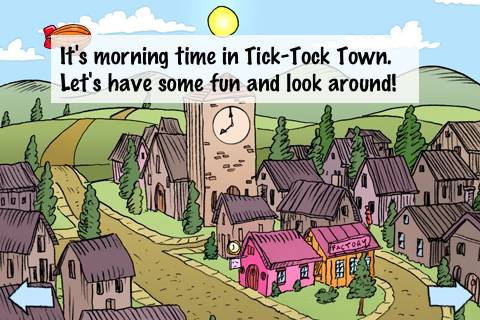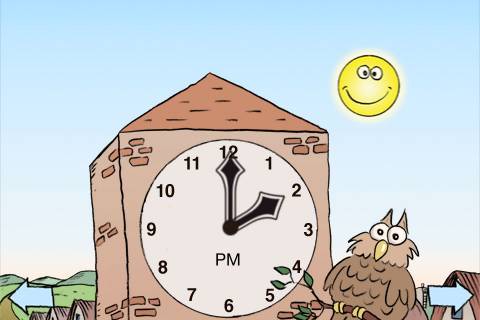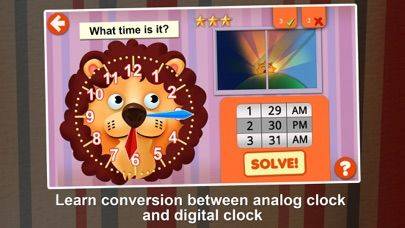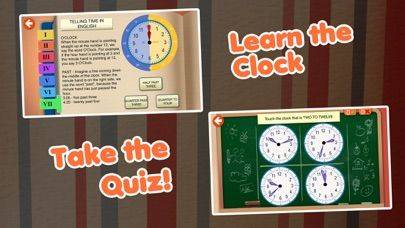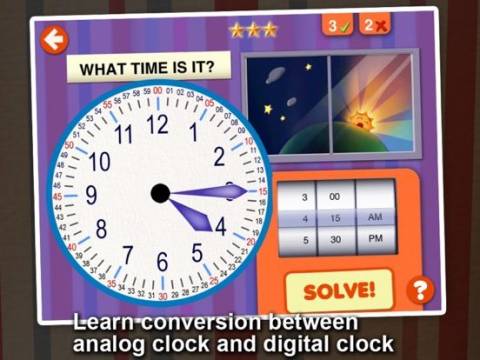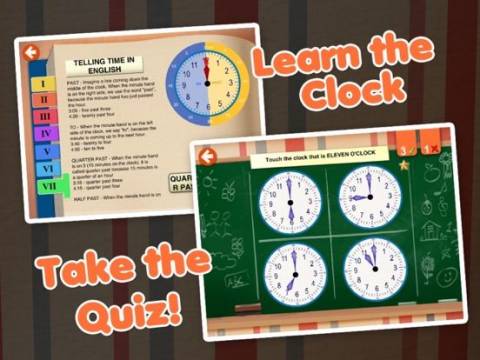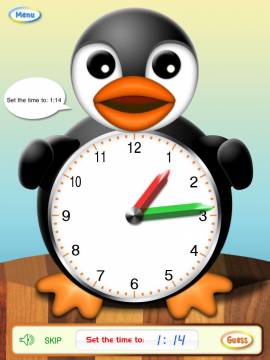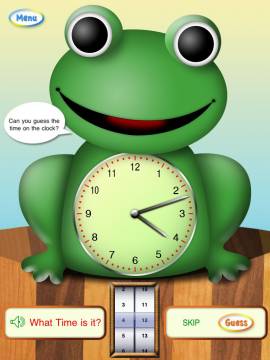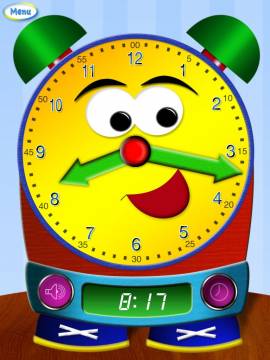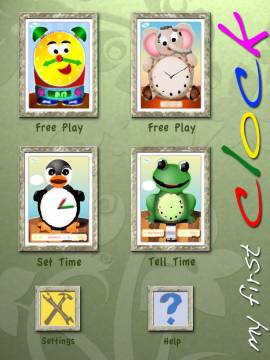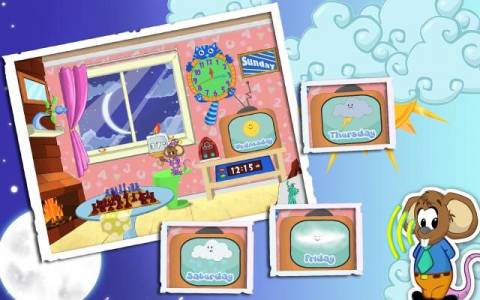Best apps for kids: Telling time.
Learning time apps are very helpful when you decide to introduce your child to this subject. It's difficult to say when is the right time for kids to learn how to tell the time because it really depends on individual development. Some kids are learning the clock at the age of 3 or 4, others in primary school. First kids learn the digital clock, later the analog one becuse the analog clock requires abstract thinking. There are many excellent apps teaching telling time such as Interactive Telling Time (one of our favorites). So if you want your kid to answer 'What time is it?' please take a look at our list of best educational apps about telling time and choose the right app for your child.
You may also like:
Best apps for counting